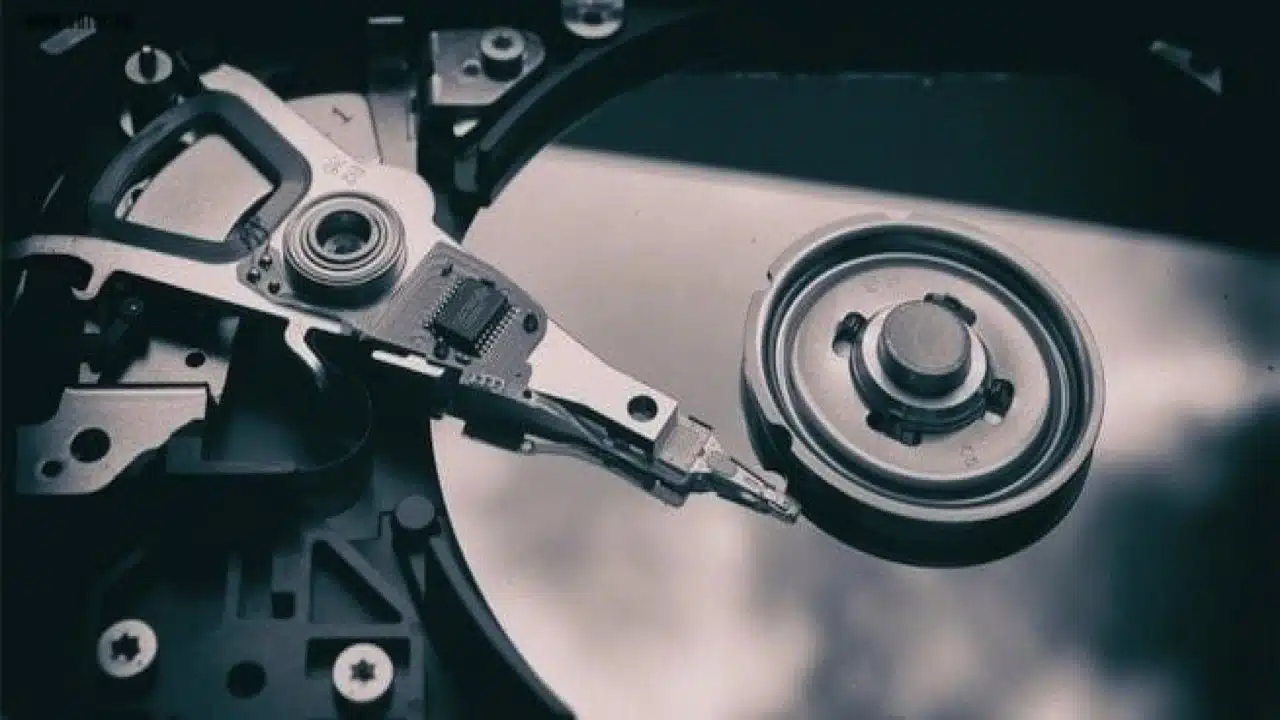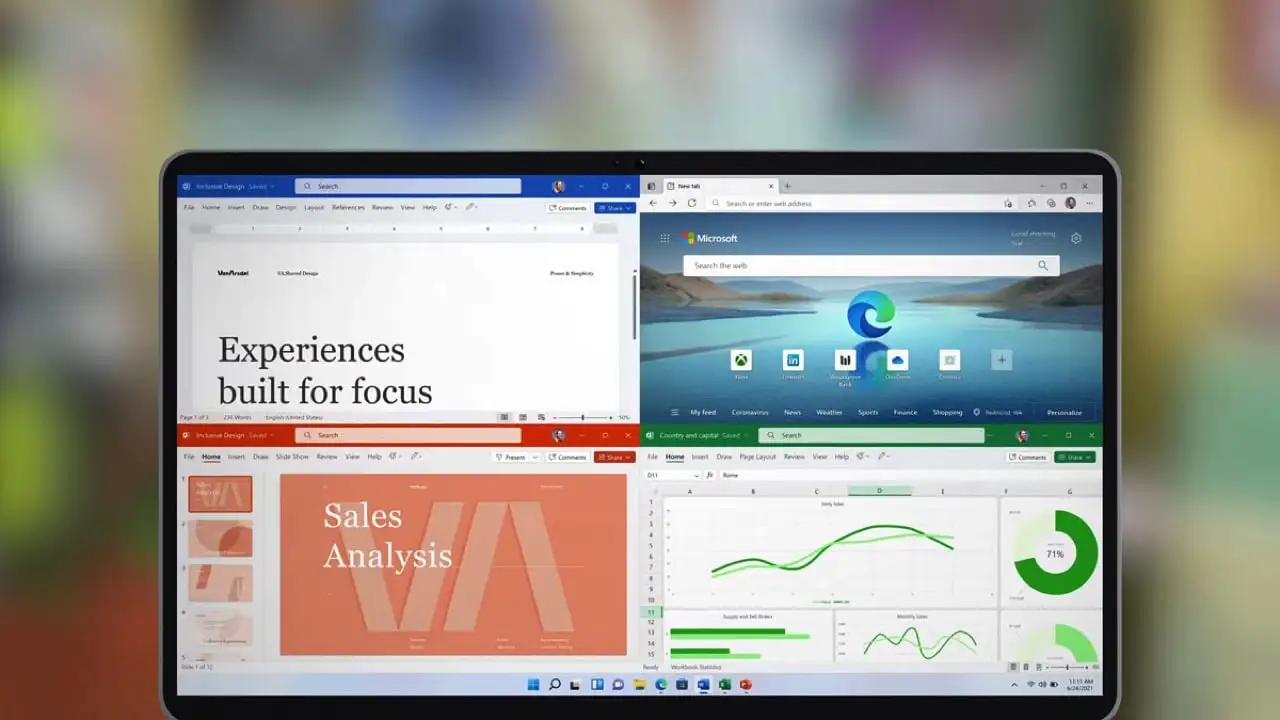Table Of Contents
You updated your PC recently and now your computer keeps nagging you about low space or Computer slowing you down. Have you checked if Windows Updates is taking up too much space?
Find out how to free space after Windows Updates
If you find Windows Updates taking up too much space, then you may find a Windows update has left behind files so that if for any reason you can go back to an older version.
This may not be such a problem if you have a large amount of space but many computers such as the Microsoft Surface. Many budget laptops can have a maximum of 256GB so it is a frequent issue to receive low space warnings.
How to free space after Windows Updates?
First press the start menu > Disk Cleanup
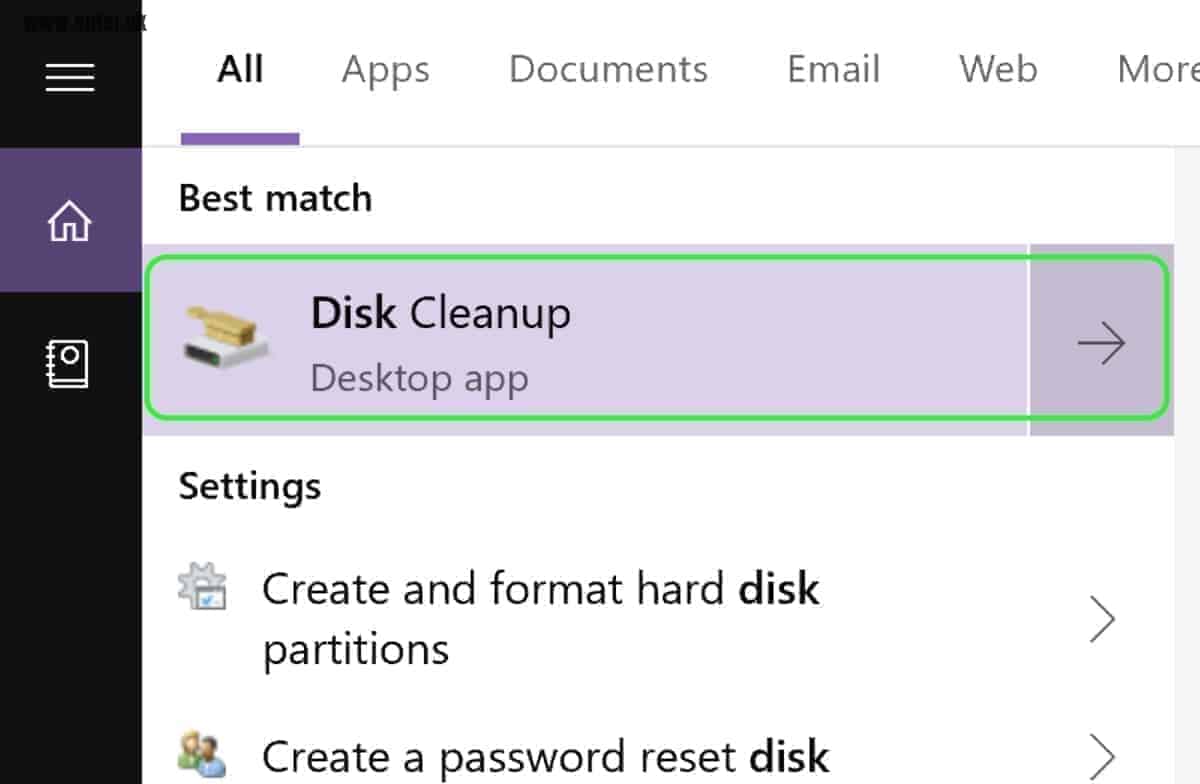
Once loaded you are given lots of options, our example only shows 3.32 MB recoverable but that is because we recently cleared our usage. We need to focus on cleaning up System Files to do this select Clean-Up system files
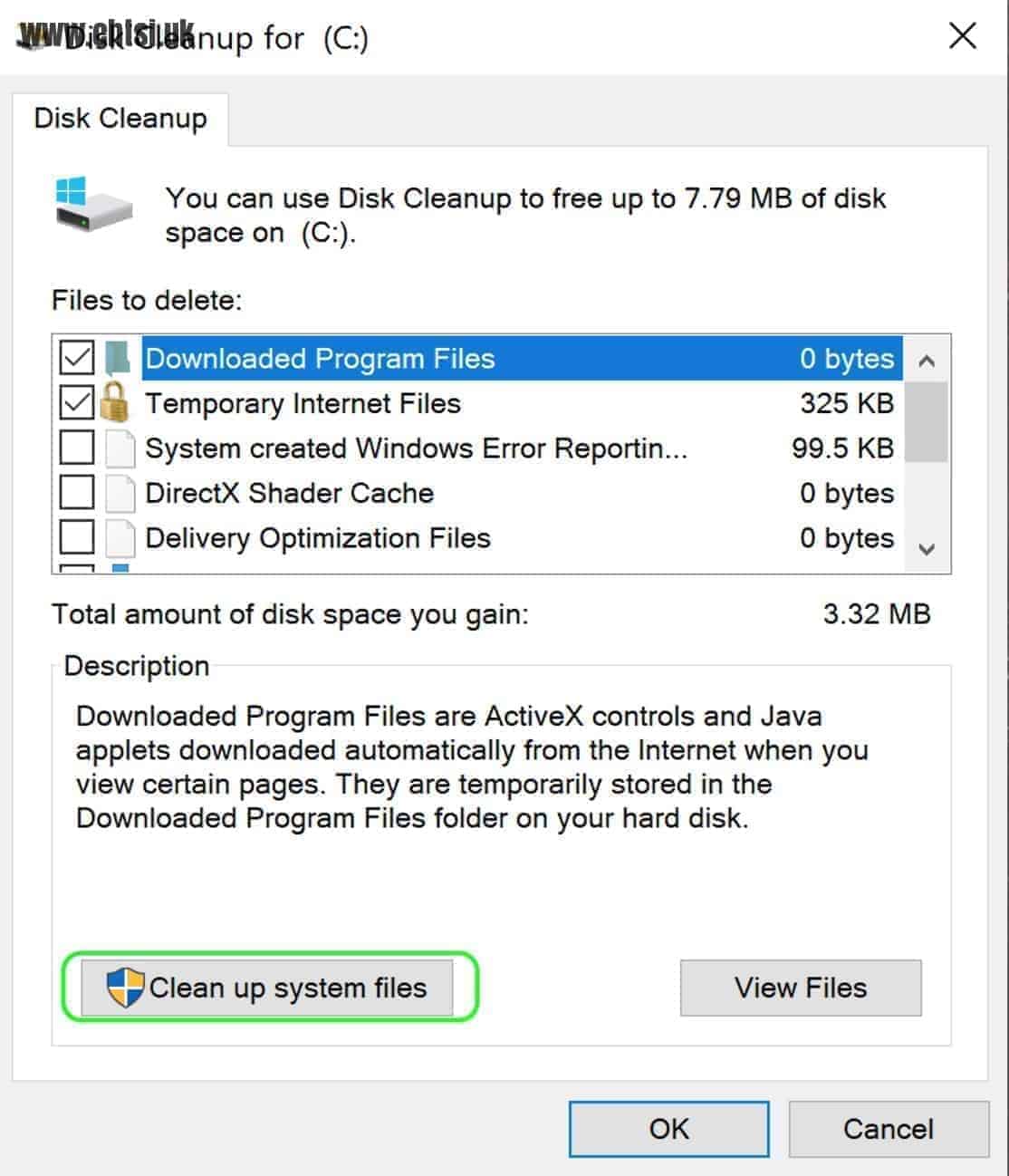
In the diagram below you will see it lists Previous Windows Installation(s) and this will free up 25.5 GB, now that is a nice amount to recover and once we select all the other used up resources it will free up a total of 26 GB.

Once you click OK you will be asked to confirm your choice
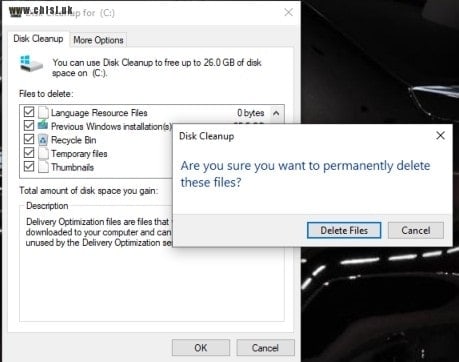
Windows 10 does want to make sure that you do not make a mistake and will warn you that if you clean the previous installation,
you will no longer be able to restore the machine back to a previous version
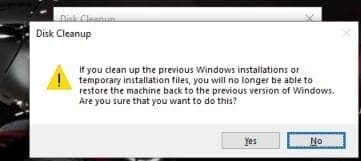
The final step may take some time to complete so the best thing is to let it run and go make a cup of tea.
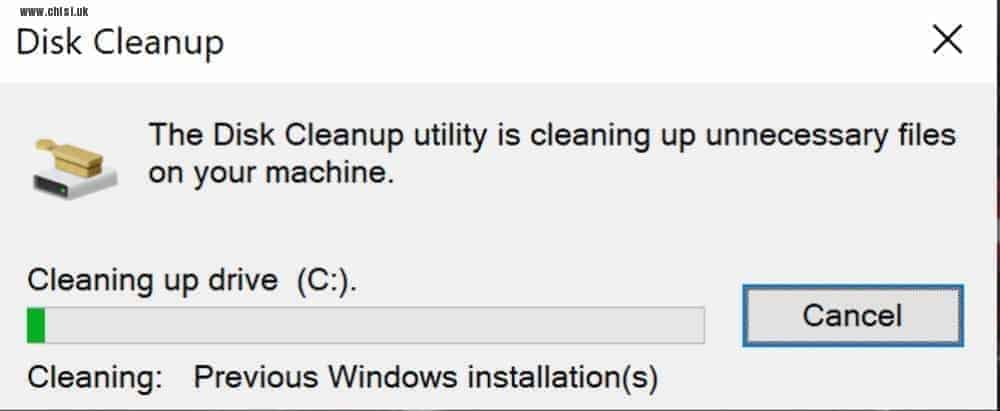
Get In Touch
Need expert IT assistance? Contact Hamilton Group today! Our specialists offer top-notch solutions tailored to your needs. Don’t let tech troubles hold you back.
Talk to us about your business 0330 043 0069
Or E-mail hello@hgmssp.com and one of our experts will get back to you.
Schedule A Quick Callback
The fastest way to figure out if we’re a good fit for your business is to have a quick chat about it. Schedule a 15-minute call so we can get right to the point.
Proactive, Responsive, Hamilton Group
Grab a drink and let’s have a quick chat about your business, and see how we can help you.
Book your call below or call us on 0330 043 0069


Carl Hamilton
A Message from our Founder/CEO
“We treat every client as if they were a part of our business to provide quality and comprehensive IT support that can be counted on 24/7, 365 days a year. We succeed only when you succeed.”
Let’s work together
IT Support You Can Trust
The best IT Support in Harrogate is also delivered across the UK 24/7 and we are ready to help you with all your Managed IT service needs. Services are provided in areas including Leeds, Liverpool, Manchester, Wakefield, Wetherby, York, Newcastle, Bradford, Bolton, Glasgow, Wigan, Derby, London, Luton, Birmingham, Sheffield, Peterborough, Portsmouth, Reading, Nottingham, Milton Keynes, Telford, and more.
Talk to us about partnering with an IT Support Company that cares
Move your business forward not back with HG.
Same Day Call-back.
Monday – Friday 09:00 – 17:30.
“Our email wasn’t performing very well so we asked Hamilton Group to take a look & Carl proposed to migrate us to MS Exchange.
Carl was very helpful throughout & the migration went very well.
He was on hand to sort out any teething issues, taking calls early morning & into the night, to ensure we were up & running smoothly.
Would recommend for knowledge, attention to detail & great customer service.”
Ian Porter
Fotofabric Limited