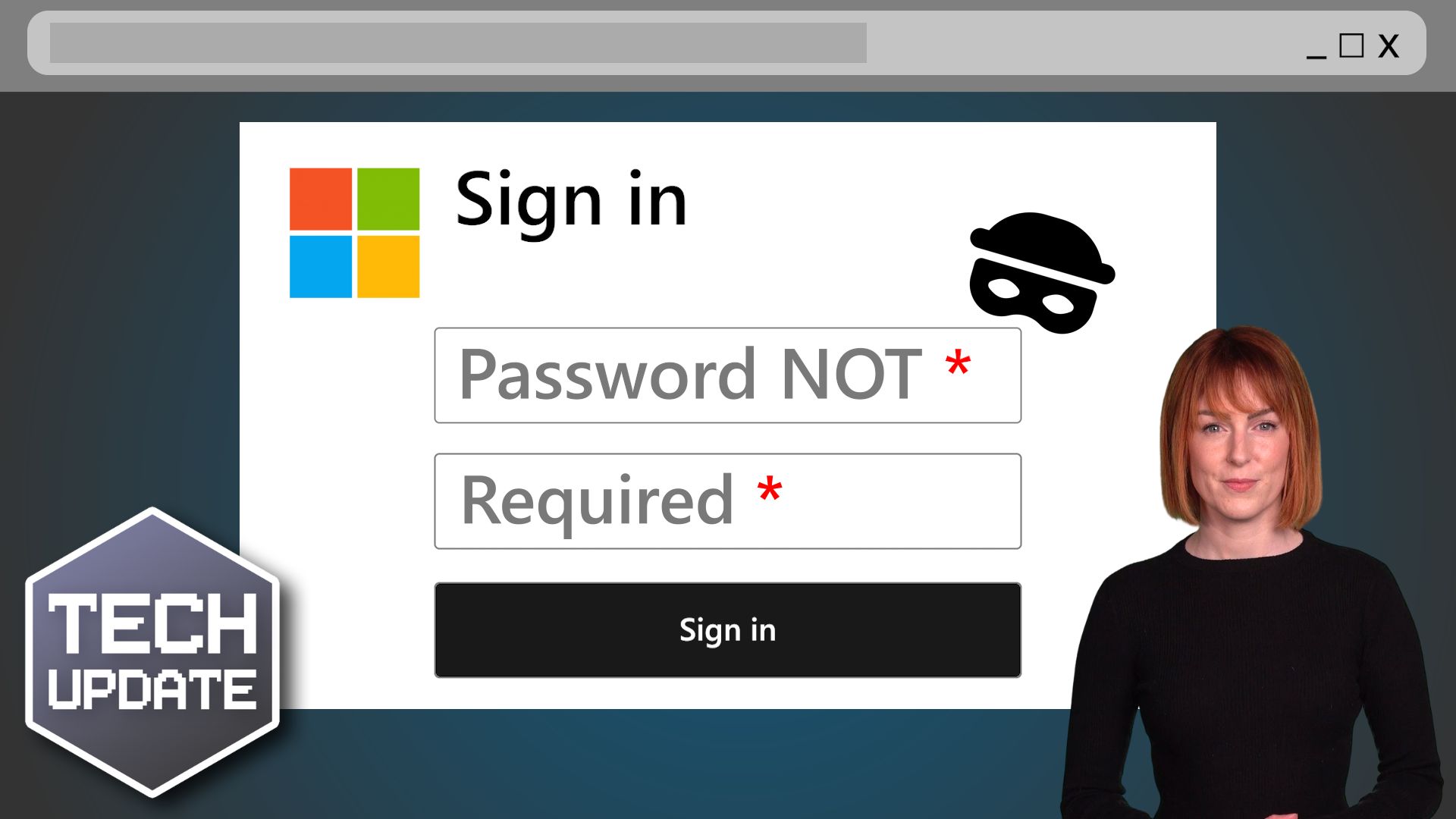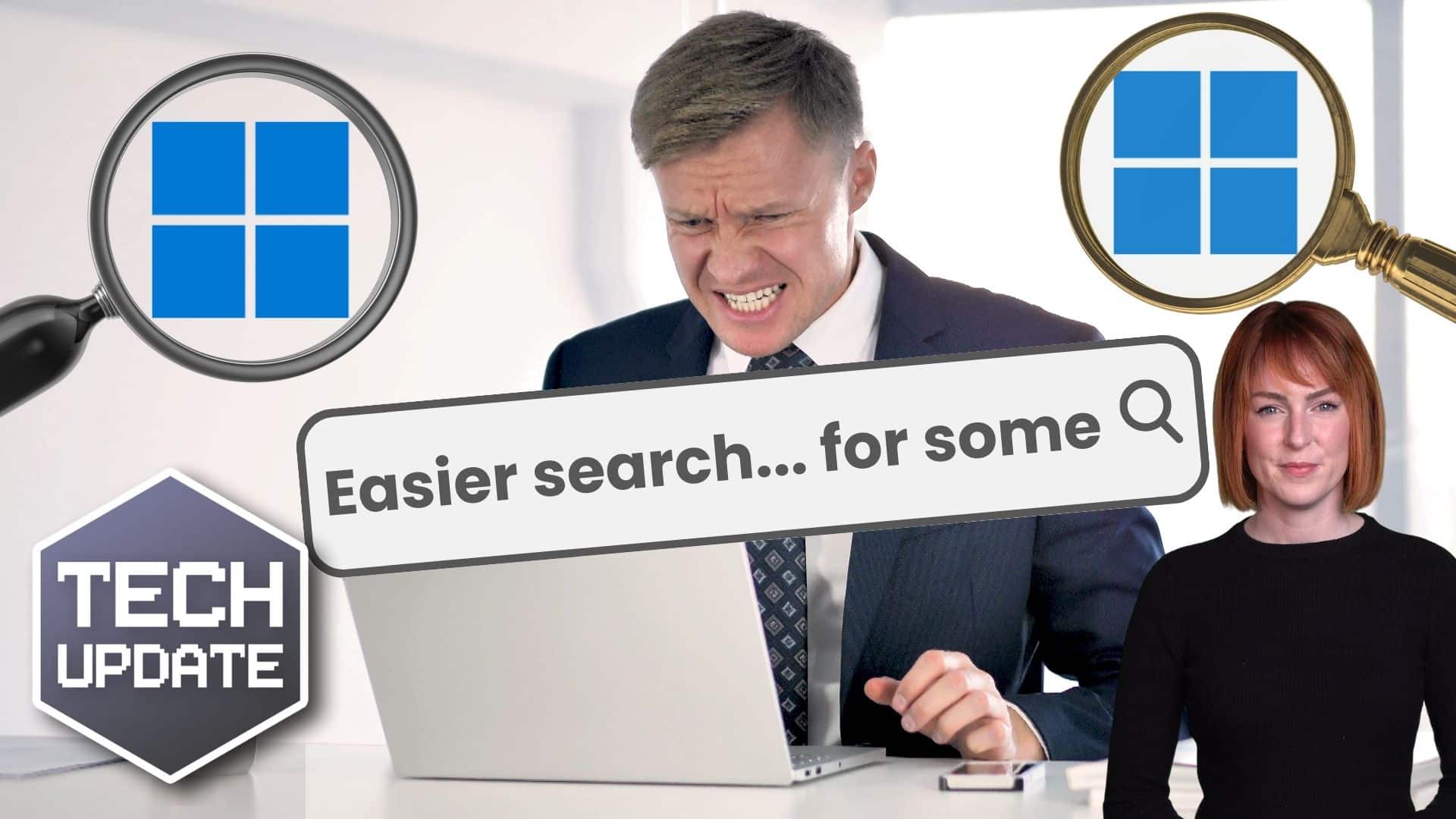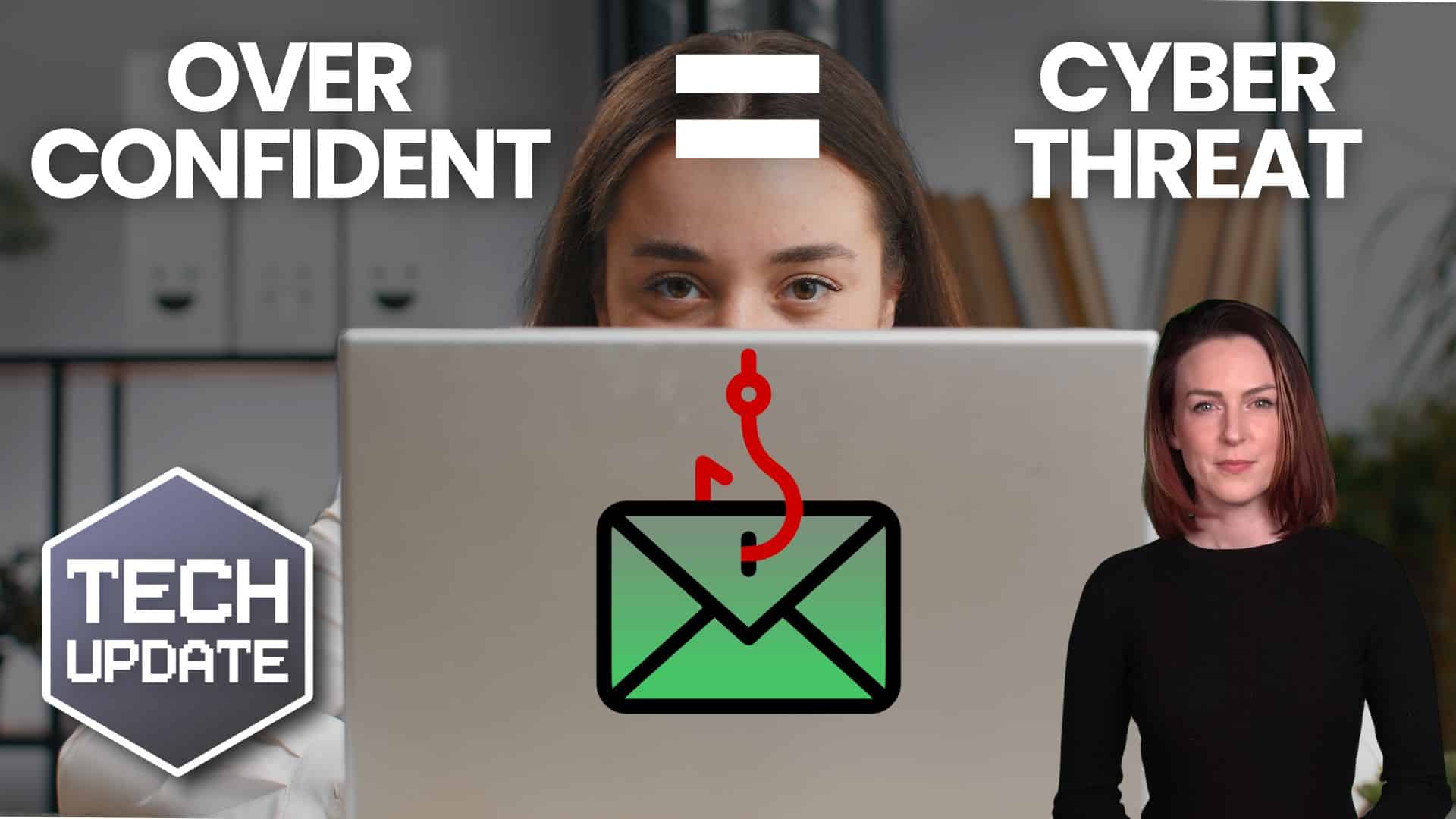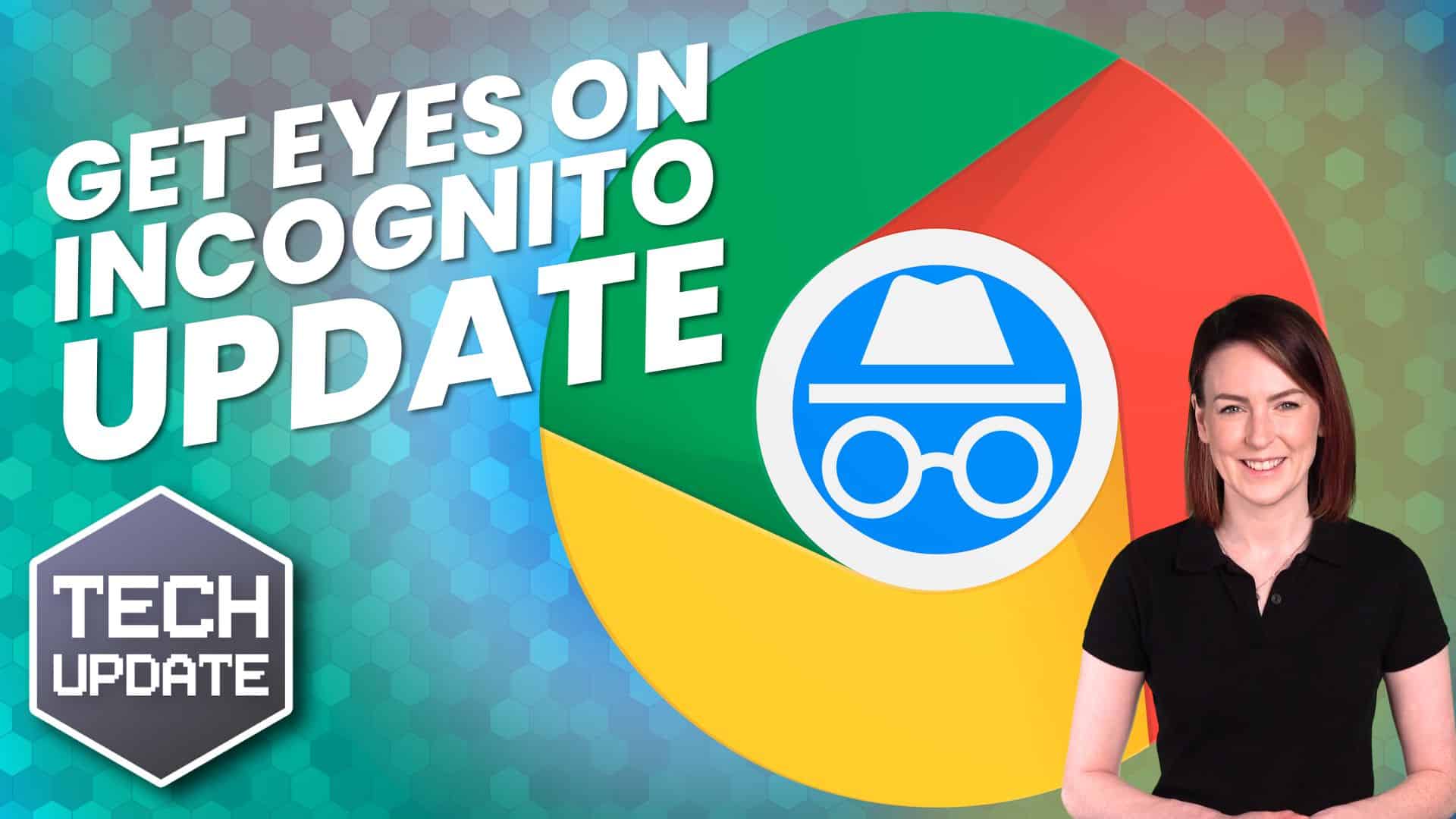Table Of Contents
Imagine waking up to find that your business’s customer data has been stolen, your website is down, and your emails are being used to scam people. Sounds like a nightmare, right? Well, for many small and medium-sized enterprises (SMEs), this is a real and growing threat. Cybercriminals no longer just target big corporations—they know that smaller businesses often lack the resources to defend themselves properly.
The good news? You don’t need a massive IT budget to stay protected. By following key cybersecurity best practices for SMEs, you can safeguard your business, protect customer trust, and prevent costly breaches.
Why Cybersecurity Matters for SMEs
Many small business owners assume that cybercriminals won’t bother targeting them. Big mistake. In reality:
- Small businesses account for 43% of cyberattacks globally.
- 60% of SMEs that suffer a major breach go out of business within six months.
- Over the past five years, cyberattacks have resulted in approximately £44 billion in lost revenue for British businesses, with the average loss equating to 1.9% of a company’s revenue.
Hackers love SMEs because they tend to have weaker security than large corporations. But with the right approach, you can turn your business into a hard target.
Essential Cybersecurity Best Practices for SMEs
Let’s break down the key steps to keep your business secure.
1. Educate and Train Your Employees
Your employees are your first line of defence—and also your weakest link if they aren’t trained properly. Many cyberattacks begin with phishing emails or social engineering tricks that rely on human error.
- Train staff to spot phishing scams, suspicious links, and fake email addresses.
- Implement a password management policy (no more “123456” or “password” allowed).
- Encourage a zero-trust mindset—always verify before clicking links or sharing sensitive data.
Even a short cybersecurity training session every few months can significantly reduce your risk.
2. Use Strong Passwords and Multi-Factor Authentication (MFA)
Weak passwords are like leaving your front door wide open for criminals. Make them strong, unique, and hard to guess.
- Use a password manager to generate and store complex passwords securely.
- Require multi-factor authentication (MFA) for logging into critical accounts—this adds an extra layer of security even if passwords are compromised.
- Change passwords regularly, especially after staff turnover.
MFA alone can prevent 99.9% of automated cyberattacks, so there’s no excuse not to enable it.
3. Keep Software and Systems Updated
Hackers exploit vulnerabilities in outdated software. If you don’t update regularly, you’re practically inviting them in.
- Turn on automatic updates for your operating system, antivirus, and software.
- Regularly update your website, plugins, and CMS (like WordPress) to patch security flaws.
- Ensure employees don’t use outdated apps that could become security risks.
A little inconvenience in installing updates is nothing compared to the chaos of a cyberattack.
4. Secure Your Wi-Fi and Network
Your business’s Wi-Fi can be an easy entry point for cybercriminals if left unprotected.
- Change your router’s default password—hackers know the factory-set ones.
- Use WPA3 encryption for stronger security.
- Set up a separate guest Wi-Fi network for visitors and staff’s personal devices.
- Install a firewall to monitor and block suspicious activity.
Never allow employees to connect to business systems over public Wi-Fi without a VPN—public networks are breeding grounds for cyber threats.
5. Backup Your Data (And Test It!)
Ransomware attacks are on the rise, where hackers lock your data and demand a ransom. If you have a recent backup, you can avoid paying criminals.
- Backup data daily to a secure, offsite location.
- Use the 3-2-1 rule: Three copies of your data, stored on two different media types, with one offsite.
- Test your backups regularly to ensure they work—too many businesses discover too late that their backups were faulty.
A solid backup plan ensures that even if you’re hit by ransomware, you can restore everything without paying a penny.
6. Restrict Access to Sensitive Data
Not everyone in your company needs access to every piece of information. Limit access to only those who truly need it.
- Implement role-based access controls (RBAC)—employees should only have access to data and systems relevant to their job.
- Regularly review and remove unused accounts (especially after employees leave).
- Use encryption to protect sensitive files and emails.
If an employee’s login is compromised, restricting access can prevent hackers from getting their hands on critical information.
7. Choose the Right IT Support Provider
Even with strong security measures, you need expert support to handle threats effectively.
- Look for an IT provider that specialises in cybersecurity for SMEs.
- Ensure they offer 24/7 monitoring and threat response.
- Verify that they provide data recovery and incident response plans.
FAQs: Cybersecurity for SMEs
Q: How do I know if my business has been hacked?
A: Warning signs include unusual account activity, unexpected software installations, slow performance, or staff receiving emails from your company that you didn’t send.
Q: Is free antivirus software good enough for my business?
A: Free antivirus can offer basic protection, but it’s not enough for business security. Invest in a comprehensive cybersecurity solution that includes anti-malware, firewall, and threat detection.
Q: How much does cybersecurity cost for an SME?
A: It varies, but even small investments—like a password manager (£30/year) or cybersecurity training (£50 per employee)—can dramatically improve security. Many solutions are low-cost but high-impact.
Q: Do I really need a cybersecurity policy for a small team?
A: Yes! Even if you have just a handful of employees, a clear cybersecurity policy ensures everyone follows best practices and understands their responsibilities.
Final Thoughts: Cybersecurity Doesn’t Have to Be Overwhelming
You don’t need to be a tech genius or spend thousands to protect your business. By following these cybersecurity best practices for SMEs, you can reduce your risk, protect customer trust, and keep your business running smoothly.
Cybercriminals are always evolving their tactics—so SMEs must stay one step ahead. Start with small, practical changes today and build a cybersecurity culture that keeps your business safe for years to come.
Your next step? Share this guide with your team and start implementing these tips today. Cybersecurity is everyone’s responsibility!
If you would like to talk more about the article or how you deal with Cyber Security in your business, call us on 0330 043 0069 or book an appointment with one of our experts.
Get In Touch
Need expert IT assistance? Contact Hamilton Group today! Our specialists offer top-notch solutions tailored to your needs. Don’t let tech troubles hold you back.
Talk to us about your business 0330 043 0069
Or E-mail hello@hgmssp.com and one of our experts will get back to you.
Schedule A Quick Callback
The fastest way to figure out if we’re a good fit for your business is to have a quick chat about it. Schedule a 15-minute call so we can get right to the point.
Proactive, Responsive, Hamilton Group
Grab a drink and let’s have a quick chat about your business, and see how we can help you.
Book your call below or call us on 0330 043 0069


Carl Hamilton
A Message from our Founder/CEO
“We treat every client as if they were a part of our business to provide quality and comprehensive IT support that can be counted on 24/7, 365 days a year. We succeed only when you succeed.”
Let’s work together
IT Support You Can Trust
The best IT Support in Harrogate is also delivered across the UK 24/7 and we are ready to help you with all your Managed IT service needs. Services are provided in areas including Leeds, Liverpool, Manchester, Wakefield, Wetherby, York, Newcastle, Bradford, Bolton, Glasgow, Wigan, Derby, London, Luton, Birmingham, Sheffield, Peterborough, Portsmouth, Reading, Nottingham, Milton Keynes, Telford, and more.
Talk to us about partnering with an IT Support Company that cares
Move your business forward not back with HG.
Same Day Call-back.
Monday – Friday 09:00 – 17:30.
“Our email wasn’t performing very well so we asked Hamilton Group to take a look & Carl proposed to migrate us to MS Exchange.
Carl was very helpful throughout & the migration went very well.
He was on hand to sort out any teething issues, taking calls early morning & into the night, to ensure we were up & running smoothly.
Would recommend for knowledge, attention to detail & great customer service.”
Ian Porter
Fotofabric Limited