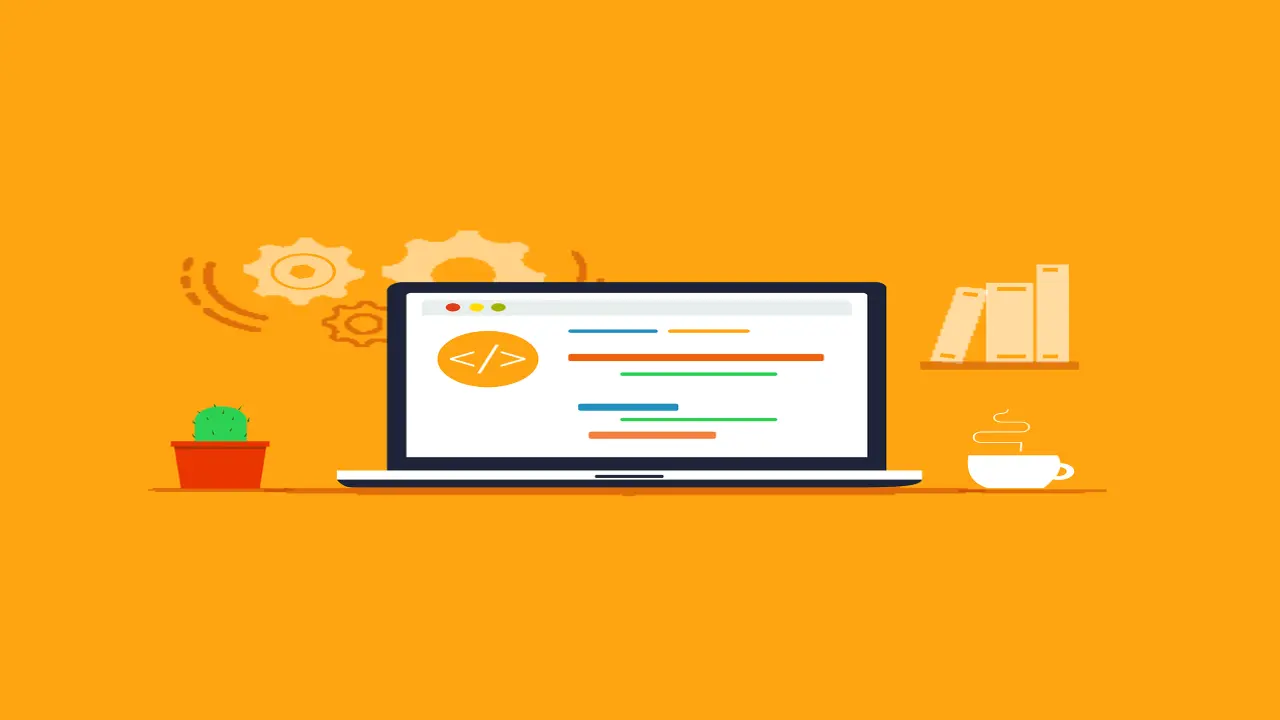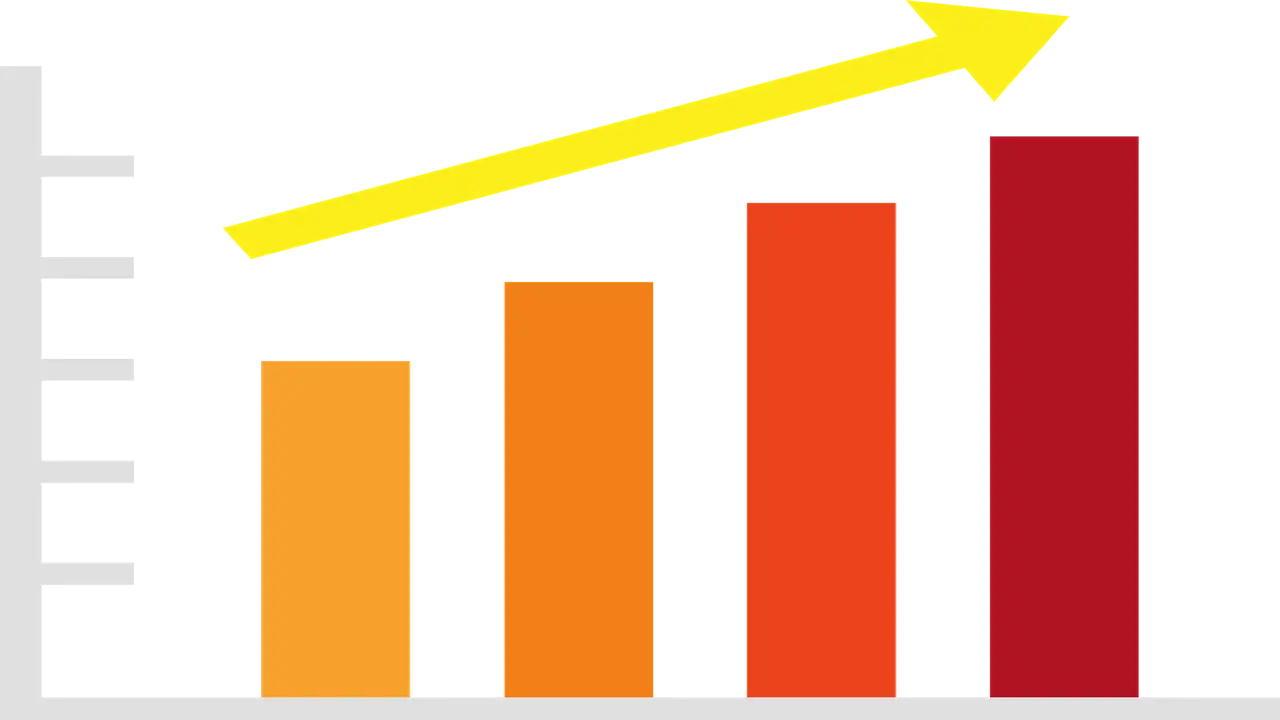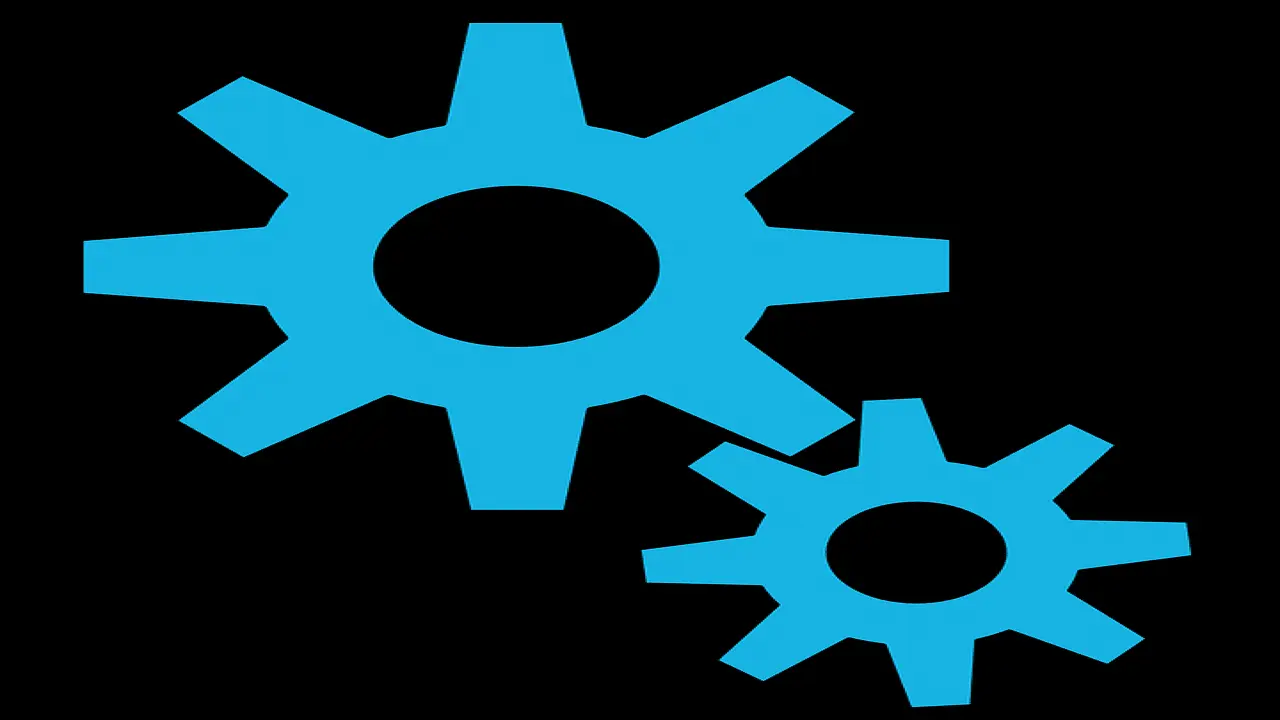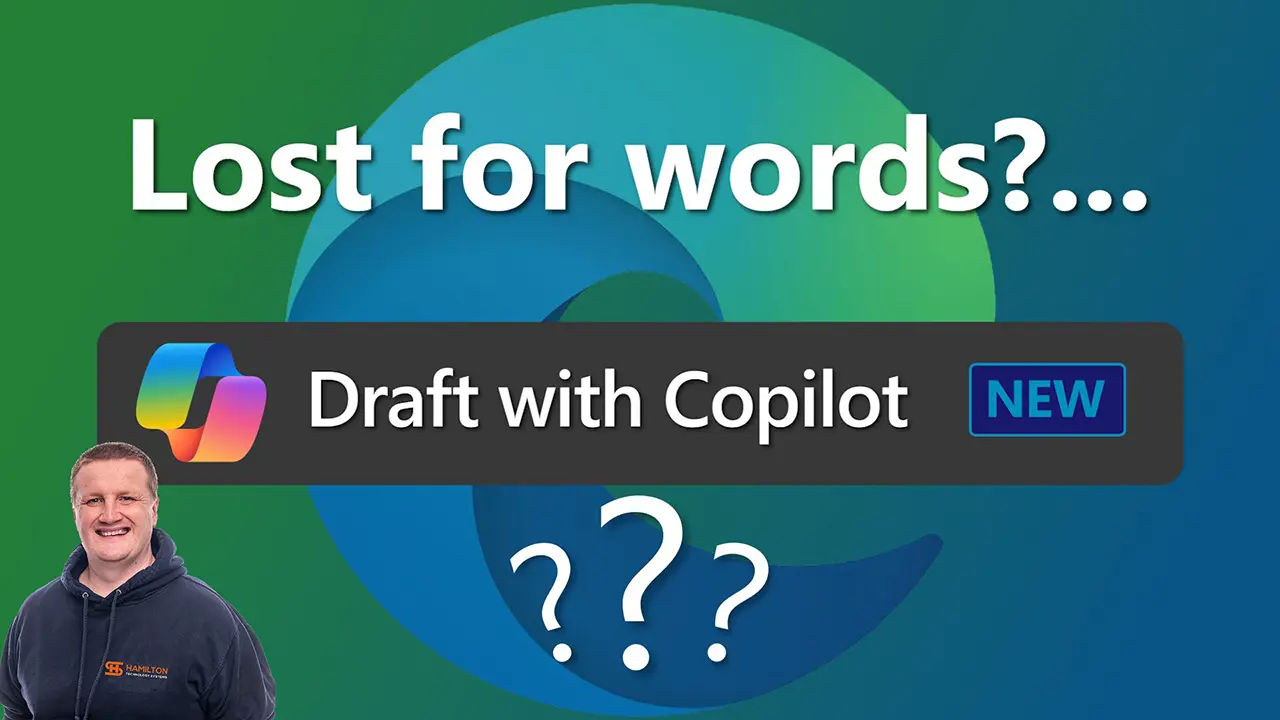Table Of Contents
A slow PC can be one of the worst things we have to deal with at work. It can stall your productivity and if your IT network is slow then the whole business can be affected. How do we speed up your IT network then?
This is a common problem we hear about when dealing with IT Support for businesses, well it is usually my computer is slow or my Internet is slow.
Unless you are running really old hardware there are a few things you should try, they may just fix your problem,
The best ways to speed up your PC
You don’t need to be an IT expert to run through these basic checks, if you are still struggling after then talking to us can help.
- Reboot your PC
Yes, we’ve all heard the joke in IT, many people think that’s all we do, turn it off and on again. Surprisingly though it is incredibly effective.
But if your PC has been on for a long time then things can begin to slow down and ground to a halt. What’s worse is shutting down on Windows 10 and Windows 11 is a fast shutdown, this means processes are stored quickly in a hibernated state rather than shutting them off.
It can be turned off, but a restart will ultimately resolve that.
When you open different applications this is stored in a short-term memory cache, the longer the computer is on the larger this cache file is, this can become a problem after a while, certainly more noticeable for machines that use a mechanical drive instead of an SSD.
Please try rebooting your computer at least once a week, your IT provider should have some policies active if they are monitoring your systems properly.
2. Review the apps installed
We recommend frequently reviewing the applications installed on your computer, you may have downloaded an app tried it and never used it again.
There are also applications that are installed that also install other applications within, you often have to uncheck or check a checkbox to avoid that app or multiple from installing too.
Check your start-up applications, these are apps that start when the computer starts up. If you have too many it can seriously degrade the performance of the machine and take a long time to start the machine.
3. Decrapify the PC
A brand-new computer can often have applications that will sit installed and never be used, this can cause the computer to slow down as there may even be some that are set to launch automatically.
Many manufacturers used to make these deals with software suppliers to have their software installed from the offset. Such as Mcaffee or 5 different language versions of Microsoft 365.
We consider this bloatware and often the trial software installed is only limited for a certain amount of time and does its best to encourage you to upgrade to a home version of a piece of software that would never stand up to enterprise level.
Whenever we monitor clients we run decrapifying tools and remove anything you don’t really need and when we supply machines, we ensure everything is installed from scratch, taking away any junk or risk of Malware or Adware, which in turn ensures your system is optimal and can be secured from the off.
It is also worth checking unnecessary software is not set to automatically start when the computer starts, removing startup items can help, check out this article for a guide/video on how to do it. https://hgmssp.com/how-to-stop-programs-from-loading-at-startup/
4. Is your Internet up to scratch?
With the modern office now all focused online and even Hamilton Group is set up as a pure Cloud based infrastructure it is essential to have a connection fast enough to handle the needs these days.
A good check is whether you are getting what you are paying for, you want to make sure your upload and download speed is correct. One example of a tool to check this is www.speedtest.net and which will tell you your upload and download speed.
Download speed is how fast you download items to your computer, however, your upload is important too. For instance, anything below 1Mbps upload speed and your experience with things such as VoIP may be poor.
Are you working from home (WFH)?
Since the pandemic there has been a vast increase in people working from home, prior to lockdown it was often frowned upon in business if people worked from home. However, many organisations have now embraced this and realised paying for an office is unnecessary.
But this can be important when realising that your computer is slow, it may not be related to the machine or the business network.
Are you using a VPN (Virtual Private Network) to connect to your business from your home broadband? It is possible that the router supplied by your broadband provider is not up to the task.
There is a vast amount of difference between a home router and a secure business router, from just the sheer number of settings to the essential security that we need to put in place to protect your businesses.
If you intend to remain working from home then there are some things that we should look at, changes that would improve your experience.
To start with you need to make sure your internet is adequate for the task.
First, we need to make sure your Broadband is at least 100mb+ for the download speed. A better replacement router would be a good idea too, many ISP routers can be placed in modem-only mode and then you can connect your own router and set up a good Wireless Mesh system
If the budget allows a dedicated 1:1 connection should be considered, this means that the connection is not shared and just yours and guarantees maximum performance. A household internet supply is often 50:1 which means 50 people can be sharing one connection to the cabinet.
With that there is bound to be some periods where it will slow down during peak times, many ISPs state their peak times in the small print.
5. Time to retire that device
I know it is easy to become sentimental towards a device. We had a client in the past that kept wanting to upgrade their old hardware, to the point that we sat down and advised that over the several years of support they have spent well in excess of several machines for their support.
Due to sentimental reasons and short-sighted financials they always declined to replace. What they didn’t seem to understand is that if they kept paying to repair something that could easily be replaced it would cost 3-5x over the lifespan.
As above though we did supply some ideas to try before replacing the kit. New software, updates and new features tend to be bigger and more powerful, that is often as they are written with new machines in mind.
When I started looking at computers we were at the 386, which was only 16 MHz, but now the M1 chip designed by Apple in the device I am using is clocked at 3228 MHz.
Clock speed alone does not factor in the speed though, there are many more components such as Memory, GPU, Motherboard and more.
A good device can last around 10 years but from a compatibility and compliance point of view, we advise looking at devices every 3-5 years.
Windows 11 has a strict hardware requirement that is leaving many systems out, come 2025 Windows 10 is at the end of its life, so it is very important to look at that too.
What now?
If anything we’ve talked about here piques your interest or if you are dealing with slow devices or your network then reach out for assistance.
You can call us on 01423 438953 and our experienced engineers can get you help or complete our form below.
If you have a business and need to speed up your IT, get in touch and remember turning on your device and going to make a cuppa while it boots is not normal anymore (ah the memories).
Get In Touch
Need expert IT assistance? Contact Hamilton Group today! Our specialists offer top-notch solutions tailored to your needs. Don’t let tech troubles hold you back.
Talk to us about your business 0330 043 0069
Or E-mail hello@hgmssp.com and one of our experts will get back to you.
Schedule A Quick Callback
The fastest way to figure out if we’re a good fit for your business is to have a quick chat about it. Schedule a 15-minute call so we can get right to the point.
Proactive, Responsive, Hamilton Group
Grab a drink and let’s have a quick chat about your business, and see how we can help you.
Book your call below or call us on 0330 043 0069


Carl Hamilton
A Message from our Founder/CEO
“We treat every client as if they were a part of our business to provide quality and comprehensive IT support that can be counted on 24/7, 365 days a year. We succeed only when you succeed.”
Let’s work together
IT Support You Can Trust
The best IT Support in Harrogate is also delivered across the UK 24/7 and we are ready to help you with all your Managed IT service needs. Services are provided in areas including Leeds, Liverpool, Manchester, Wakefield, Wetherby, York, Newcastle, Bradford, Bolton, Glasgow, Wigan, Derby, London, Luton, Birmingham, Sheffield, Peterborough, Portsmouth, Reading, Nottingham, Milton Keynes, Telford, and more.
Talk to us about partnering with an IT Support Company that cares
Move your business forward not back with HG.
Same Day Call-back.
Monday – Friday 09:00 – 17:30.
“Our email wasn’t performing very well so we asked Hamilton Group to take a look & Carl proposed to migrate us to MS Exchange.
Carl was very helpful throughout & the migration went very well.
He was on hand to sort out any teething issues, taking calls early morning & into the night, to ensure we were up & running smoothly.
Would recommend for knowledge, attention to detail & great customer service.”
Ian Porter
Fotofabric Limited