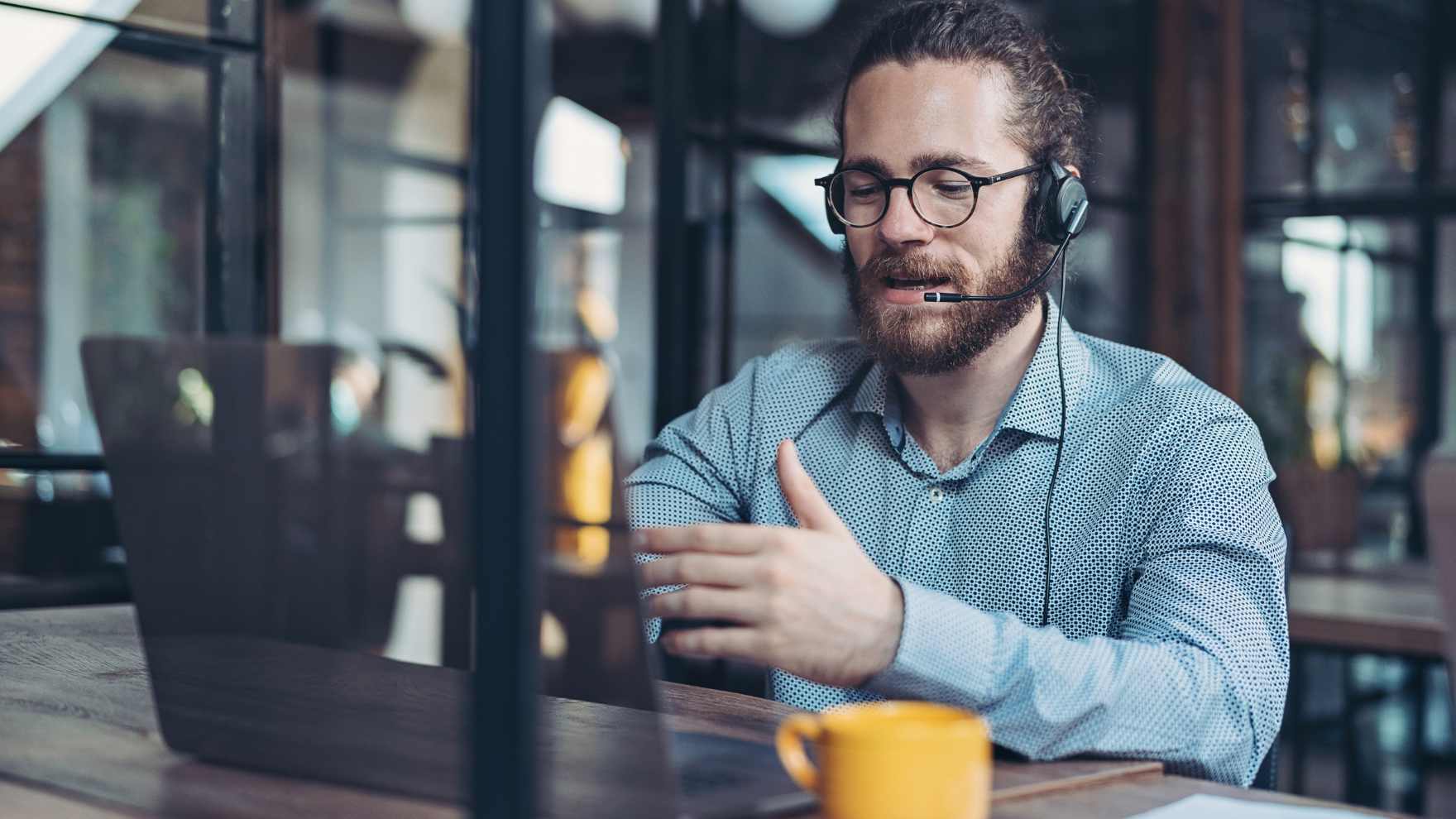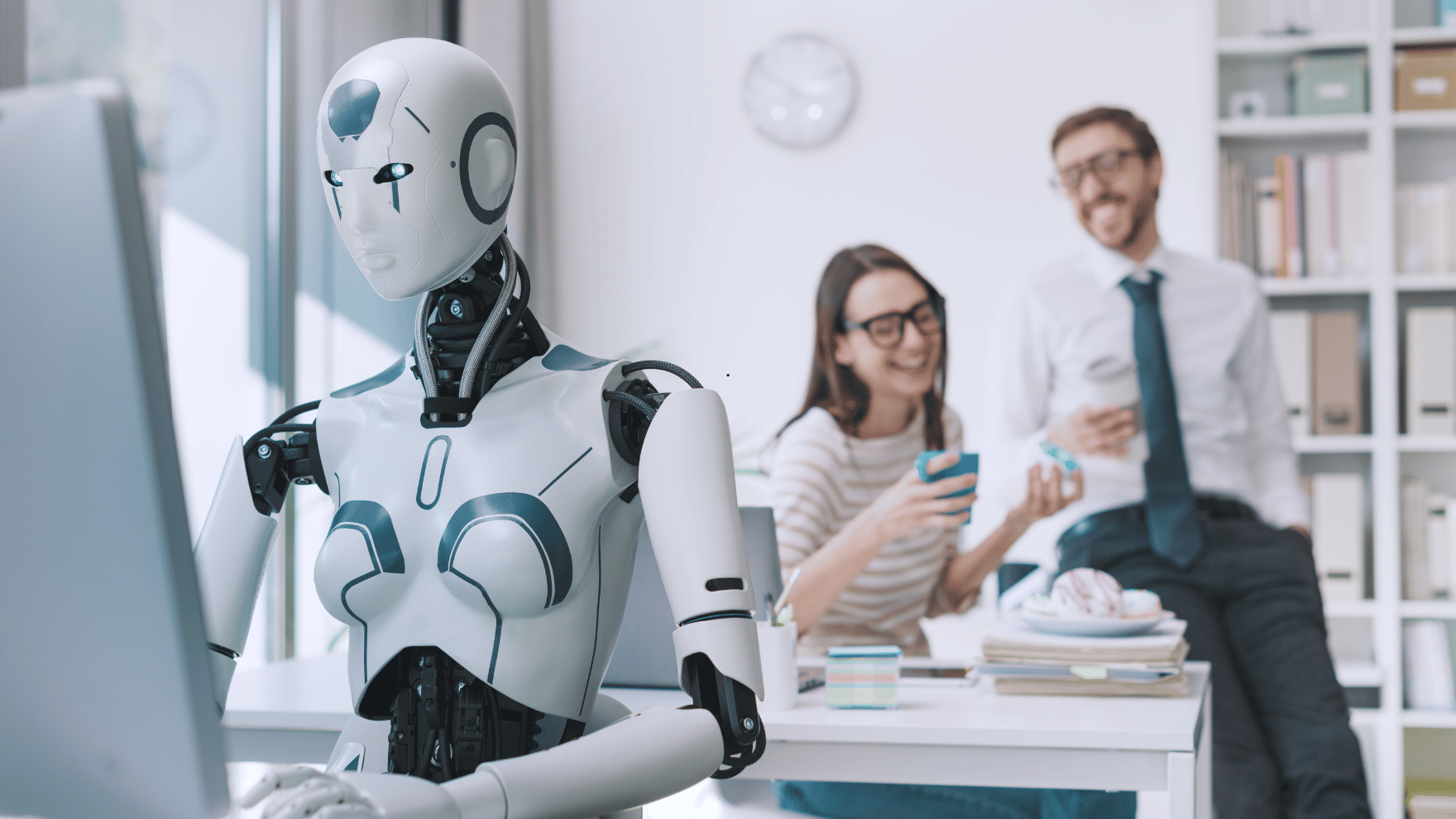Table Of Contents
Hardly any phone call system in a business beats VoIP when it comes to efficiency and flexibility. However, it’s not immune to cyberattacks. Discover how you can secure your VoIP ASAP
What kind of communication system are you using for your business?
I asked because many modern-day businesses have now switched to the Voice Over Internet Protocol (VoIP). This technology allows employees to perform voice calls using only their internet connection.
It’s often a wise choice considering that using VoIP comes with several benefits to a business.
Among its benefits include lower operating costs, greater convenience than traditional services, increased accessibility, higher scalability, and the ability to multitask. VoIP also comes with advanced features for teams of all sizes, is completely portable, and offers superior voice quality.
However, VoIP systems also have limitations, with cyberattacks being their number one downside.
The good news is that it’s possible to protect a business’s VoIP system from hackers. And if you already implemented this in your business, it’s not too late to secure it.
Read on to discover the most common threats to your network and tips on preventing them.
The Need for VoIP Protection

All VoIP systems require a stable internet connection to function properly. Unfortunately, their reliability on the internet makes them vulnerable to various security issues.
Some of the most frequent ones include:
Security Issue #1. Denial of Service
Denial of Service (DoS) is a common threat to VoIP systems comprising attacks designed to shut down a machine or network and make it inaccessible for use.
When this happens, legitimate users of VoIP technology may not be able to access their information systems and devices. And call centres can be affected by lower call quality, uptime, and latency.
Security Issue #2. War Dialling
War dialling is an attack that controls the company’s private branch exchange (PBX) and scans for other phone networks. This means hackers can dial numbers and connect to modems and other extensions.
Security Issue #3. Toll Fraud
Toll fraud is a threat that consists of making calls to outside lines from a company’s existing system.
For example, hackers will dial costly international numbers intending to rack up toll charges to your business.
Security Issue #4. Phishing
This is a common threat wherein attackers send fraudulent messages designed to trick victims into revealing sensitive information. Often, the unsuspecting victims would divulge information about passwords, internal IP networks, and similar data.
Security Issue #5. Malware
It’s a threat where attackers install malicious software via email or phone. A file or code gets delivered over a network and has the goal of infecting, stealing or exploring the information contained within a system.
After infecting the system with malware, VoIP hackers can enter your network and access critical business information.
Security Issue #6. Call Interception
The call interception attacker uses unsecured networks to intercept the Session Initiation Protocol (SIP) traffic that serves to initiate, maintain, and terminate real-time voice and video sessions.
A victim of a call interception attack can be redirected to another line hosted by the hacker, for example.
6 Tips for Boosting VoIP Security
Given the variety of threats imposed by attackers on VoIP systems, it’s necessary to optimise your VoIP security ASAP.
Here are 6 valuable tips to get you started.
Tip #1. Set Up a Firewall
Secure firewalls are necessary for all VoIP systems. It’s important to make your VoIP software and hardware firewalls scan information that goes in and out of the system and ensure it’s secure.
If spam or a threat comes your way, the firewall will identify and gain control over it, shielding your system shielded from the attack.
Also, a good firewall will allow the data packets you send to travel unhindered.
Tip #2. Use Strong Passwords
Your VoIP system is no different from any other software or platform you use for handling sensitive information. For this reason, it needs to be protected with strong and regularly updated passwords.
Aim for combinations of at least 12 characters, including numbers, upper- and lower-case letters, and special symbols. And for ultimate protection, go for passwords consisting of a random character series.
It’s crucial to set a password as soon as you configure your VoIP system. Otherwise, you’re likely to forget about it later.
Also, remember that some VoIP phones come with pre-set passwords, often available publicly. That’s why you should change yours as soon as you get a chance.
Ideally, try to change your passwords every three months.
Tip #3. Restrict Calling
Many VoIP attacks happen due to toll fraud. So, if your business runs locally, there’s no need to have the international call option enabled. This allows you to be on the safe side and avoid paying expensive bills you weren’t even responsible for making.
You can let your VoIP service block 1-900 numbers to avoid toll fraud.
Tip #4. Encourage Your Team to Report Suspicious Behaviour
Many VoIP attacks arrive due to irresponsible behaviour. To prevent this from happening, educate your team on how they can best do their job without affecting the system’s security.
For starters, they should know how to spot unusual network activity, handle passwords, and report suspicious behaviour. They should also report ghost calls and missing voicemails whenever received. Staff also shouldn’t store voicemail for too long.
The reality is that sometimes, cybersecurity training during onboarding often isn’t enough. That’s why you should do periodical training to keep your VoIP safe at all times.
Tip #5. Deactivate Web Interface Use
Ideally, you should deactivate the web interface used for your VoIP system.
Why?
Using phones on a desktop computer opens an area of weakness to attackers. It’s enough for a single phone user to fall prey to leave the whole system exposed to an external party. All your data can be stolen in text format as a result.
So, unless it’s absolutely necessary for you to use the web interface, be sure to secure it very strictly.
Tip #6. Use a VPN for Remote Workers
Virtual Private Networks (VPNs) are great software that encrypts traffic regardless of your employee’s location.
You can set up such a network for your remote staff to prevent data leaks and breaches. The good news is that using this service won’t degrade the call quality.
(Re)Gaining Control Over Your VoIP Security
VoIP systems are a fantastic alternative to landlines. After all, they offer many more features and flexibility at a fraction of the cost. However, their reliability on the internet also makes them susceptible to cyberattacks.
If you have just set up a VoIP system for your company or are thinking of starting one, securing it should be your number one priority. Don’t risk falling prey to toll fraud, malware, phishing, and other attacks. Take some time to secure your business by following the tips from this article.
And if you need more help in implementing these changes or would like to further discuss securing your business’s VoIP system, reach out to us and we can set up a 10-15-minute chat.
Simply fill out our form or call us on 01423 438953
—
This Article has been Republished with Permission from The Technology Press.
Get In Touch
Need expert IT assistance? Contact Hamilton Group today! Our specialists offer top-notch solutions tailored to your needs. Don’t let tech troubles hold you back.
Talk to us about your business 0330 043 0069
Or E-mail hello@hgmssp.com and one of our experts will get back to you.
Schedule A Quick Callback
The fastest way to figure out if we’re a good fit for your business is to have a quick chat about it. Schedule a 15-minute call so we can get right to the point.
Proactive, Responsive, Hamilton Group
Grab a drink and let’s have a quick chat about your business, and see how we can help you.
Book your call below or call us on 0330 043 0069


Carl Hamilton
A Message from our Founder/CEO
“We treat every client as if they were a part of our business to provide quality and comprehensive IT support that can be counted on 24/7, 365 days a year. We succeed only when you succeed.”
Let’s work together
IT Support You Can Trust
The best IT Support in Harrogate is also delivered across the UK 24/7 and we are ready to help you with all your Managed IT service needs. Services are provided in areas including Leeds, Liverpool, Manchester, Wakefield, Wetherby, York, Newcastle, Bradford, Bolton, Glasgow, Wigan, Derby, London, Luton, Birmingham, Sheffield, Peterborough, Portsmouth, Reading, Nottingham, Milton Keynes, Telford, and more.
Talk to us about partnering with an IT Support Company that cares
Move your business forward not back with HG.
Same Day Call-back.
Monday – Friday 09:00 – 17:30.
“Our email wasn’t performing very well so we asked Hamilton Group to take a look & Carl proposed to migrate us to MS Exchange.
Carl was very helpful throughout & the migration went very well.
He was on hand to sort out any teething issues, taking calls early morning & into the night, to ensure we were up & running smoothly.
Would recommend for knowledge, attention to detail & great customer service.”
Ian Porter
Fotofabric Limited