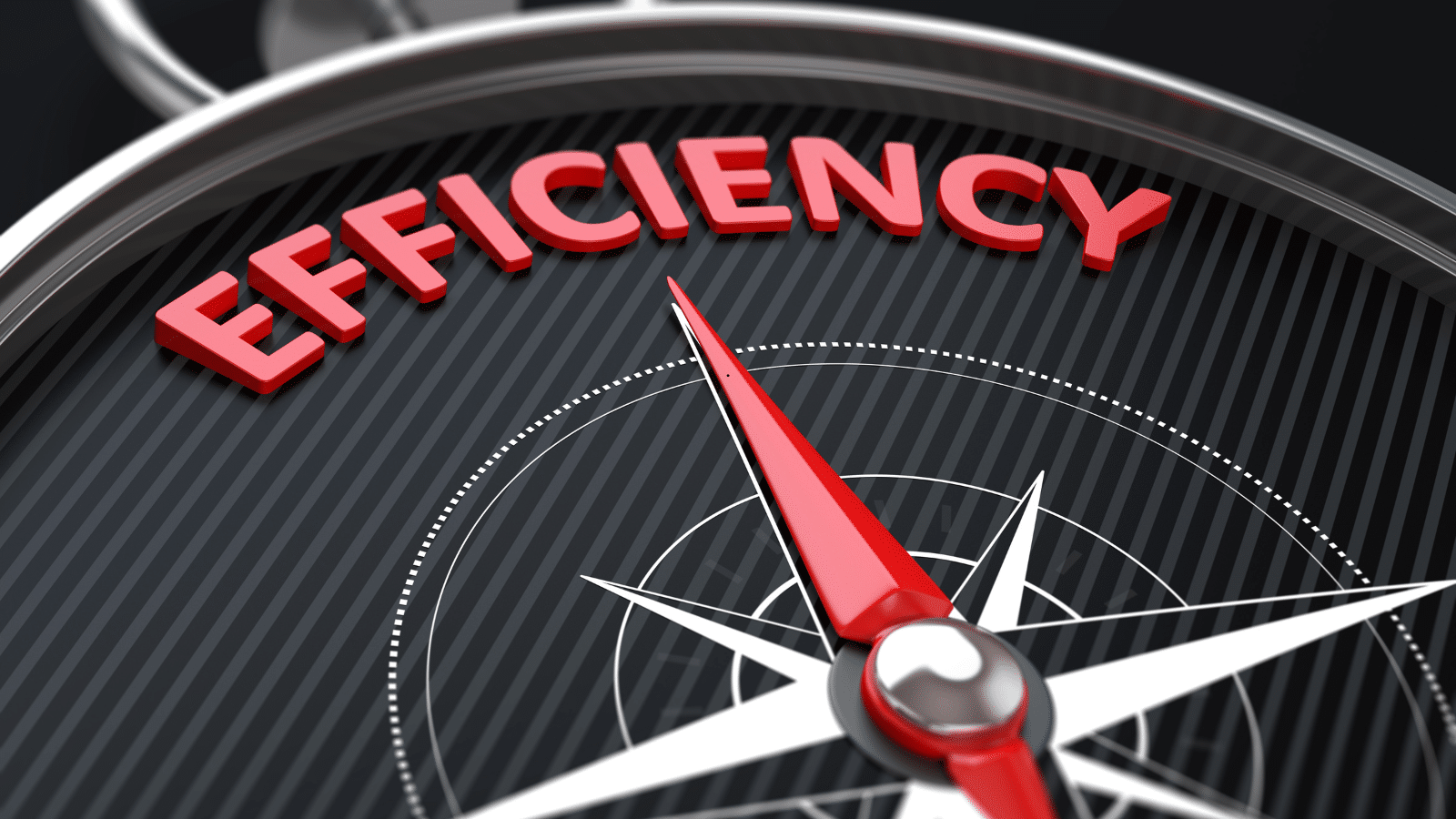Table Of Contents
As such, there are many options out there, and in this rapidly evolving digital landscape, the only way for businesses to innovate is by adopting strong productivity tools to remain competitive and secure. Microsoft 365 is coming up as one of the top-rating solutions for organisations, combining a rich suite of strong applications and services that promote collaboration, productivity, and security within their stores.
Whenever it gets down to business when it is a choice between Microsoft Enterprise 365 E3 or E5, it distills itself into a palpable thought for anybody operating a business decision. Companies choose either of the two plans, generally set to cover more than 300 users, based on slightly dissimilar priorities and purposes. While they retain the characteristic functionalities of Microsoft Office tools, they independently infuse their unique plans that are the backbone of their divergent functionalities that could suit any company depending on their urged specifications.
This article is of utmost importance to compare the two plans in detail and is provided in a humanised manner so that one can decide which plan best suits his/her business.
Microsoft 365 E3 vs E5
Microsoft 365 E3 and E5 are enterprise-level plans that provide access to Microsoft’s suite of productivity tools, including Word, Excel, PowerPoint, Outlook, and cloud services like SharePoint and OneDrive. However, these plans go beyond standard office applications to offer features tailored for collaboration, analytics, and security.
What Does Microsoft 365 E3 Include?
Microsoft 365 E3 is the more affordable option, offering essential productivity tools, cloud storage, and baseline security features. Key inclusions are:
- Full desktop and mobile versions of Microsoft apps.
- 1 TB of OneDrive storage per user.
- Data Loss Prevention (DLP) for basic information security.
- Mobile device management via Microsoft Intune.
- Collaboration tools such as shared workspaces and file sharing.
E3 provides a robust foundation for organisations seeking cost-effective solutions without advanced analytics or security requirements.
What Does Microsoft 365 E5 Include?
Microsoft 365 E5 expands on E3 by integrating advanced capabilities for data-driven decision-making, enhanced compliance, and top-tier security. Key additions in E5 include:
- Power BI Pro for advanced data visualisation and analytics.
- Microsoft Defender for Endpoint for comprehensive threat protection.
- Azure Information Protection Plan 2 to classify and secure sensitive data.
- Advanced compliance tools, including Insider Risk Management and eDiscovery.
- Audio conferencing capabilities for up to 1,000 attendees.
E5 is ideal for enterprises needing heightened security and sophisticated analytics tools.
Comparing Microsoft 365 E3 vs E5
- Security and Threat Protection
E3 Security Features
E3 delivers foundational security measures, including:
- Multi-factor Authentication (MFA) for secure logins.
- Data Loss Prevention (DLP) to prevent unauthorised data sharing.
- Basic mobile device management for remote workforces.
While these features protect against common security risks, they may not suffice for industries requiring advanced threat detection or compliance.
E5 Security Features
E5 takes security a step further by offering:
- Microsoft Defender for Endpoint: Proactive threat detection and response across devices.
- Microsoft Defender for Identity: Safeguards against identity-based attacks.
- Azure Information Protection Plan 2: Classifies and secures sensitive documents.
- Microsoft Purview Insider Risk Management: Monitors and mitigates insider threats.
These advanced tools provide comprehensive security, making E5 an excellent choice for businesses facing frequent cyber threats or operating in sensitive industries such as healthcare or finance.
- Business Intelligence and Analytics
E3 Analytics
E3 includes basic analytics tools like MyAnalytics, which offer insights into work patterns and productivity. However, it lacks tools for deeper data analysis or large-scale reporting.
E5 Analytics
E5 includes Power BI Pro, a powerful business intelligence tool enabling organisations to:
- Visualise complex data through interactive dashboards.
- Analyse trends to make data-driven decisions.
- Share insights seamlessly across teams.
Additionally, E5 provides Workplace Analytics, which offers actionable insights into organisational productivity and collaboration trends. These tools empower enterprises to harness data for strategic decision-making.
- Compliance and Data Governance
E3 Compliance Tools
E3 provides basic compliance features, including:
- Standard eDiscovery for retrieving data in legal cases.
- Retention policies for data governance.
These features suit organisations with minimal compliance needs but may fall short of those handling sensitive data or operating under strict regulations.
E5 Compliance Tools
E5 significantly enhances compliance capabilities with tools like:
- Advanced eDiscovery: Simplifies data retrieval for legal and regulatory processes.
- Insider Risk Management: Identifies and addresses internal security risks.
- Customer Lockbox: Requires explicit approval for data access.
E5’s compliance features ensure robust data governance, reducing the risk of regulatory breaches and improving organisational transparency.
- Collaboration and Communication
E3 Collaboration Features
E3 facilitates seamless team collaboration through the following:
- Microsoft Teams for chat and video conferencing (requires an additional Teams Enterprise license).
- Real-time document co-authoring using OneDrive and SharePoint.
E5 Collaboration Features
E5 enhances communication with:
- Audio Conferencing: Enables meetings with up to 1,000 participants.
- Teams Phone System: Adds enterprise-grade telephony capabilities.
These advanced communication tools make E5 ideal for organisations hosting large-scale virtual events or requiring integrated phone systems.
- Pricing
Microsoft 365 E3 Pricing
- Cost: £33.10 per user/month.
- Commitment: Annual subscription.
- Best for Organisations with budget constraints and basic security or productivity needs.
Microsoft 365 E5 Pricing
- Cost: £52.40 per user/month.
- Commitment: Annual subscription.
- Best for Enterprises prioritising advanced security, compliance, and analytics.
The higher cost of E5 reflects its extensive features, but businesses can maximise value by assigning E5 licenses only to users who require them.
When to Choose Microsoft 365 E3
E3 is best suited for:
- Small to Medium Businesses (SMBs): Companies seeking cost-effective tools for day-to-day operations.
- Limited Compliance Requirements: Organisations with minimal regulatory obligations.
- Basic Security Needs: Businesses requiring standard data protection.
E3 provides the essential tools needed for productivity and collaboration without the additional expense of advanced features.
When to Choose Microsoft 365 E5
E5 is the right choice for:
- Data-Driven Organisations: Enterprises leveraging analytics for strategic planning.
- High-Security Industries: Companies in healthcare, finance, or legal sectors require robust threat protection.
- Global Enterprises: Organisations managing large, geographically dispersed teams.
The advanced capabilities of E5 justify its higher cost for businesses requiring comprehensive security, compliance, and analytics solutions.
Maximising Value: Combining E3 and E5 Licenses
For organisations with diverse needs, combining E3 and E5 licenses can optimise costs. For instance:
- Assign E5 licenses to IT administrators and data analysts who need advanced security and analytics.
- Use E3 licenses for employees focused on basic productivity tasks.
This flexible approach ensures your organisation benefits from the necessary features without overpaying for unused capabilities.
Migrating to Microsoft 365: Key Considerations
A successful migration to Microsoft 365 requires careful planning. Here are some tips to ensure a seamless transition:
- Assess Organisational Needs
- Identify the tools and features most critical to your operations.
- Determine which employees require advanced capabilities.
- Consult with Experts
- Engage with a Microsoft partner to evaluate your licensing options and design a tailored implementation strategy.
- Train Employees
- Provide training to help users maximise the potential of new tools, especially those offered in E5.
- Monitor and Optimise
- Continuously assess how licenses are being used to ensure maximum ROI.
Conclusion
Choosing between Microsoft 365 E3 vs E5 is not merely a financial decision but a careful, astute strategic one. While both service plans certainly boast a sound set of features to drive productivity and teamwork, none is devoid of lines drawn by their differences across security, compliance, and analytics capabilities that effectively tailor their use accordingly for different organisational needs.
- E3 is ideal for businesses prioritising affordability and foundational features.
- E5 is better suited for organisations needing advanced security, compliance, and analytics tools.
Any final decision needs to be made taking into consideration the specific requirements of your business, target budget, and the long-term aims of your company. To discover the best possible deal for Microsoft 365, carry out a proper needs analysis in partnership with a certified Microsoft services provider.
Take the next step today. Contact a Microsoft partner to explore your options and start your journey toward a more productive, secure, and data-driven future.
Hamilton Group can happily take your call and get you sorted. Please call 0330 043 0069 or book an appointment with an expert.
Get In Touch
Need expert IT assistance? Contact Hamilton Group today! Our specialists offer top-notch solutions tailored to your needs. Don’t let tech troubles hold you back.
Talk to us about your business 0330 043 0069
Or E-mail hello@hgmssp.com and one of our experts will get back to you.
Schedule A Quick Callback
The fastest way to figure out if we’re a good fit for your business is to have a quick chat about it. Schedule a 15-minute call so we can get right to the point.
Proactive, Responsive, Hamilton Group
Grab a drink and let’s have a quick chat about your business, and see how we can help you.
Book your call below or call us on 0330 043 0069


Carl Hamilton
A Message from our Founder/CEO
“We treat every client as if they were a part of our business to provide quality and comprehensive IT support that can be counted on 24/7, 365 days a year. We succeed only when you succeed.”
Let’s work together
IT Support You Can Trust
The best IT Support in Harrogate is also delivered across the UK 24/7 and we are ready to help you with all your Managed IT service needs. Services are provided in areas including Leeds, Liverpool, Manchester, Wakefield, Wetherby, York, Newcastle, Bradford, Bolton, Glasgow, Wigan, Derby, London, Luton, Birmingham, Sheffield, Peterborough, Portsmouth, Reading, Nottingham, Milton Keynes, Telford, and more.
Talk to us about partnering with an IT Support Company that cares
Move your business forward not back with HG.
Same Day Call-back.
Monday – Friday 09:00 – 17:30.
“Our email wasn’t performing very well so we asked Hamilton Group to take a look & Carl proposed to migrate us to MS Exchange.
Carl was very helpful throughout & the migration went very well.
He was on hand to sort out any teething issues, taking calls early morning & into the night, to ensure we were up & running smoothly.
Would recommend for knowledge, attention to detail & great customer service.”
Ian Porter
Fotofabric Limited