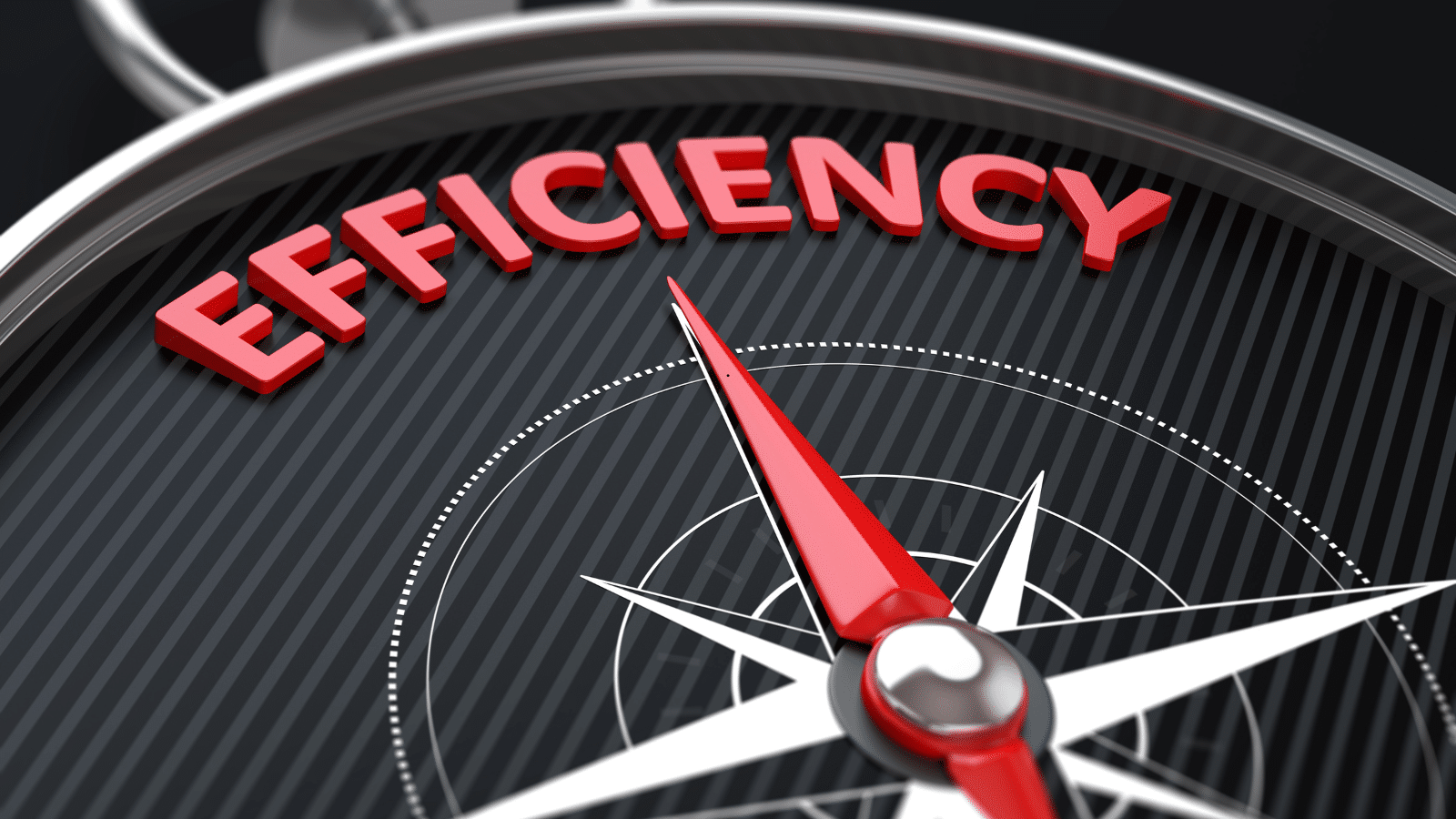Table Of Contents
Launched in 2015, Windows 10 is nearing its end. As per confirmation, Microsoft has released the EOL date for Windows 10 as October 14, 2025. In this exceptional matter, it would mean Windows 10 would have seen ten wonderful years running continuously and touching millions of hearts in the world.
This article will describe the EOL implications for your devices and what you can do to prepare for the transition. Supported versions of Windows 11 and various upgrade options will be covered as well.

Windows 10 End of Life
What is Windows 10 End of Life?
Windows 10 End of Life signifies the end of technical support, security updates, and feature enhancements for the operating system. After October 14, 2025, Microsoft will cease to:
- Provide free monthly security patches or bug fixes.
- Offer technical assistance for Windows 10-related issues.
- Roll out new features or updates to enhance user experience.
The final supported version of Windows 10 will be 22H2, but new LTSC releases will continue to be released and supported according to their respective lifecycles.
The following editions will be updated by October 14, 2025:
- Home
- Pro
- Pro Education
- Pro for Workstations
- Education
- Enterprise
- Enterprise Multi-session
For businesses using IoT Enterprise Editions or certain enterprise-specific versions, extended support through Extended Security Updates (ESU) will be available for up to three additional years.
Why Windows 10 EOL Matters
Windows 10 End of Life will have significant ramifications for the general public and businesses alike. Here are the reasons it is important to plan for this transition:
- Increased Vulnerability: The lack of security updates makes your PC, in a sense, very vulnerable to all kinds of worm, threats, and internet-based attacks.
- Lack of Technical Assistance: Microsoft will not offer any customer support in case your system runs into any difficulties or issues.
- No Feature Updates: New features could potentially conflict with modern software and hardware.
For companies, the implications are still worse, as compromised systems could, in turn, lead to breaches of data, monetary losses, and damage to reputations. Therefore individuals will also be confronted with compromised speeds along with loss from reasonable security.
Options After Windows 10 Reaches EOL
When Windows 10 support ends, users have several paths to consider. The best option depends on your hardware, needs, and budget.
- Upgrade to Windows 11
The simplest and perhaps best solution, assuming the PC can support it, would be to upgrade to Windows 11. Microsoft has eased the process of upgrading for eligible customers.
Steps to Upgrade:
- Open Start > Settings > Update & Security > Windows Update.
- Click “Check for updates” to see if your PC qualifies.
- Follow on-screen instructions for installation.
If your device isn’t compatible, you might consider purchasing a new PC with Windows 11 pre-installed. Windows 11 offers several benefits, including enhanced security features, a modern interface, and support for newer hardware.
- Continue Using Windows 10
Using Windows 10 beyond the EOL date is possible but not risk-free. Without updates, all known vulnerabilities would not be patched, putting your system in danger from security threats. This is a temporary solution for users who use older PCs. It would be wise to transition soon in order to not risk long-term exposures.
- Purchase a New Device
It either no longer supports Windows 11 or has had it a few years ago in hardware. That being the case, now is the best time for a new investment since recent PCs arrive with a licensed version of Windows 11 and enhanced performance with support for resource-demanding applications.
- Use Extended Security Updates (ESU)
For enterprises heavily reliant on Windows 10, Microsoft offers Extended Security Updates for up to three years beyond the EOL date. This ensures critical vulnerabilities are addressed while businesses transition to a supported operating system.
Windows 11 Support and Lifecycle
With Windows 10 EOL, more and more users are focusing their attention to Windows 11. Microsoft has committed to supporting Windows 11 through regular updates and enhancements.
Here is an overview of Windows 11’s support lifecycle:
- Windows 11 Home and Pro: Mainstream support until 2026 and then extended support up to 2031.
- Windows 11 Pro for Workstations and Enterprise: It is for business users, comes with more features, and has similar lifetimes for support.
For the latest information, please refer to Microsoft’s Windows Lifecycle webpage on Windows 11 lifecycle.
Preparing for Windows 10 EOL
To ensure a smooth transition, follow these steps:
- Back-Up Your Data
Before making significant changes, back up your files to an external hard drive or cloud storage, this safeguards your data during the upgrade or migration process.
- Check Compatibility
Use Microsoft’s PC Health Check tool to determine if your device meets Windows 11’s requirements. This tool provides insights into hardware compatibility and upgrade readiness.
- Upgrade to Windows 11
If your device is compatible, ensure you’ve installed the latest Windows 10 updates before initiating the upgrade process.
- Consider Replacing Outdated Hardware
For older PCs that don’t meet the requirements, investing in new hardware ensures better performance, security, and longevity.
- Explore Extended Security Updates
Businesses reliant on Windows 10 should consider the ESU program to maintain security while planning for future upgrades.
Keeping Your Windows 10 PC Secure After October 2025
Then they could try to minimise their security risk with the following actions and steadfastly resist the upgradation of their systems:
- Install Antivirus Software: Use reliable third-party antivirus programs to protect against malware and viruses.
- Do Not Use Unsupported Software: Use software that is currently supported by its developer and receives regular updates.
- Monitor Security Risks: Stay informed about potential vulnerabilities and best practices for using unsupported operating systems.
How Can Hamilton Group Help?
We at Hamilton Group are dedicated to helping you navigate through significant technological transitions, no matter whether you are an individual user or a corporation. Our experts provide tailor-made solutions to ensure a smooth upgrade.
Our Services Include:
- Migration Planning: Crafting customised strategies for smooth transitions with minimal downtime.
- Security Assessments: Evaluating systems to maintain robust security during and after upgrades.
- Cloud Solutions: Assisting in transitioning to cloud-based services like Microsoft 365 and Azure Virtual Desktop.
Final Thoughts
For users and businesses, this is yet another milestone as it signals the End of Life for Windows 10. While sticking to Windows 10 is permissible, moving to Windows 11 or searching for other supported alternatives should be carefully explored as they will take a big step towards long-term security and performance.
Plan your transition early to avoid disruptions and vulnerabilities. For expert assistance, reach out to HG today and schedule a free strategy call to navigate your upgrade journey with confidence.
Simply call us on 0330 0430069 or book a call with one of our experts.
Get In Touch
Need expert IT assistance? Contact Hamilton Group today! Our specialists offer top-notch solutions tailored to your needs. Don’t let tech troubles hold you back.
Talk to us about your business 0330 043 0069
Or E-mail hello@hgmssp.com and one of our experts will get back to you.
Schedule A Quick Callback
The fastest way to figure out if we’re a good fit for your business is to have a quick chat about it. Schedule a 15-minute call so we can get right to the point.
Proactive, Responsive, Hamilton Group
Grab a drink and let’s have a quick chat about your business, and see how we can help you.
Book your call below or call us on 0330 043 0069


Carl Hamilton
A Message from our Founder/CEO
“We treat every client as if they were a part of our business to provide quality and comprehensive IT support that can be counted on 24/7, 365 days a year. We succeed only when you succeed.”
Let’s work together
IT Support You Can Trust
The best IT Support in Harrogate is also delivered across the UK 24/7 and we are ready to help you with all your Managed IT service needs. Services are provided in areas including Leeds, Liverpool, Manchester, Wakefield, Wetherby, York, Newcastle, Bradford, Bolton, Glasgow, Wigan, Derby, London, Luton, Birmingham, Sheffield, Peterborough, Portsmouth, Reading, Nottingham, Milton Keynes, Telford, and more.
Talk to us about partnering with an IT Support Company that cares
Move your business forward not back with HG.
Same Day Call-back.
Monday – Friday 09:00 – 17:30.
“Our email wasn’t performing very well so we asked Hamilton Group to take a look & Carl proposed to migrate us to MS Exchange.
Carl was very helpful throughout & the migration went very well.
He was on hand to sort out any teething issues, taking calls early morning & into the night, to ensure we were up & running smoothly.
Would recommend for knowledge, attention to detail & great customer service.”
Ian Porter
Fotofabric Limited