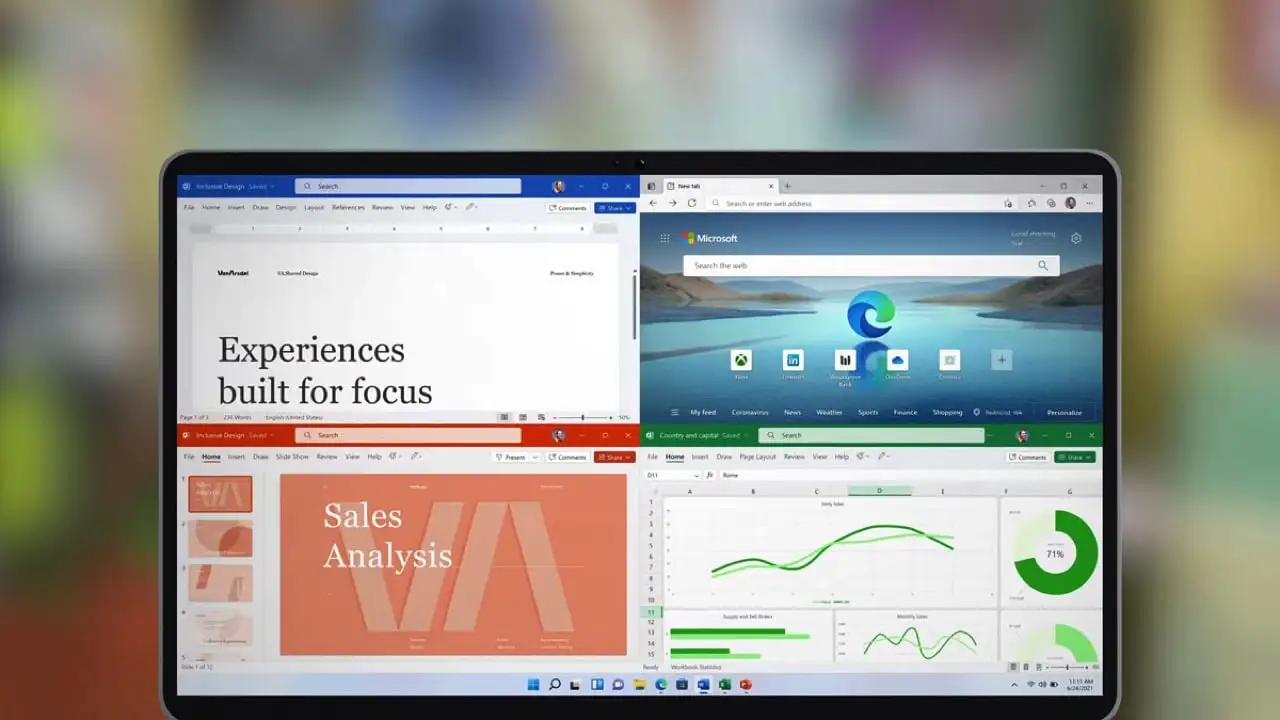Table Of Contents
We found a laptop with missing Power Options recently and were asked how to restore missing power options. Find out from the article below.
Most laptops and desktops for that matter have the typical options of Balanced, Power Save, Or High Performance. Did you know an Ultimate option is now possible?
How do I restore missing power options?
Let us give you some further information about power options. Setting power options has long been considered something you do when owning a laptop.
Choosing either Balanced or Power Save will maximise battery life but it can greatly impact performance.
Consider working with a large data-heavy Excel spreadsheet and suddenly you begin experiencing extreme delays, it is possible it is attributed to the active power option.
Having power-saving options can reduce the efficiency of the internal CPU which can help you keep working on the battery, but these power options are available for all Windows 10 machines and not just the portable ones.
What power options can I choose from?
Windows ships with pre-defined power mode options. However, custom ones can also be added.
Balanced
A balanced power setting is designed to profile full performance when required such as running a game or CPU intensive task (please don’t rely on auto-switching 100%). When not required the machine will resort to a low-powered state.
Power Save
Power save will reduce the CPU performance and brightness, during our tests we recorded up to a 30% drop in FPS rates.
This ultimately is designed to maximise brightness while allowing the machine to stay on.
High Performance
Maximise screen brightness and allow the CPU performance to increase, typically misunderstood to mean full power but this is not the case.
Battery life will take a big hit on this mode. However, we find it still allows the CPU to reserve power which can affect user performance.
Ultimate Performance
Ultimate is designed to provide excellent performance to higher-end PCs.
The idea is to eliminate any latencies and as such can be taxing on hardware so by default the option is missing from battery-powered machines, you can manually add this but it will impact battery performance.
Am I missing any of the listed options?
Most computers will display Balanced, Powersave and High Performance as seen below:
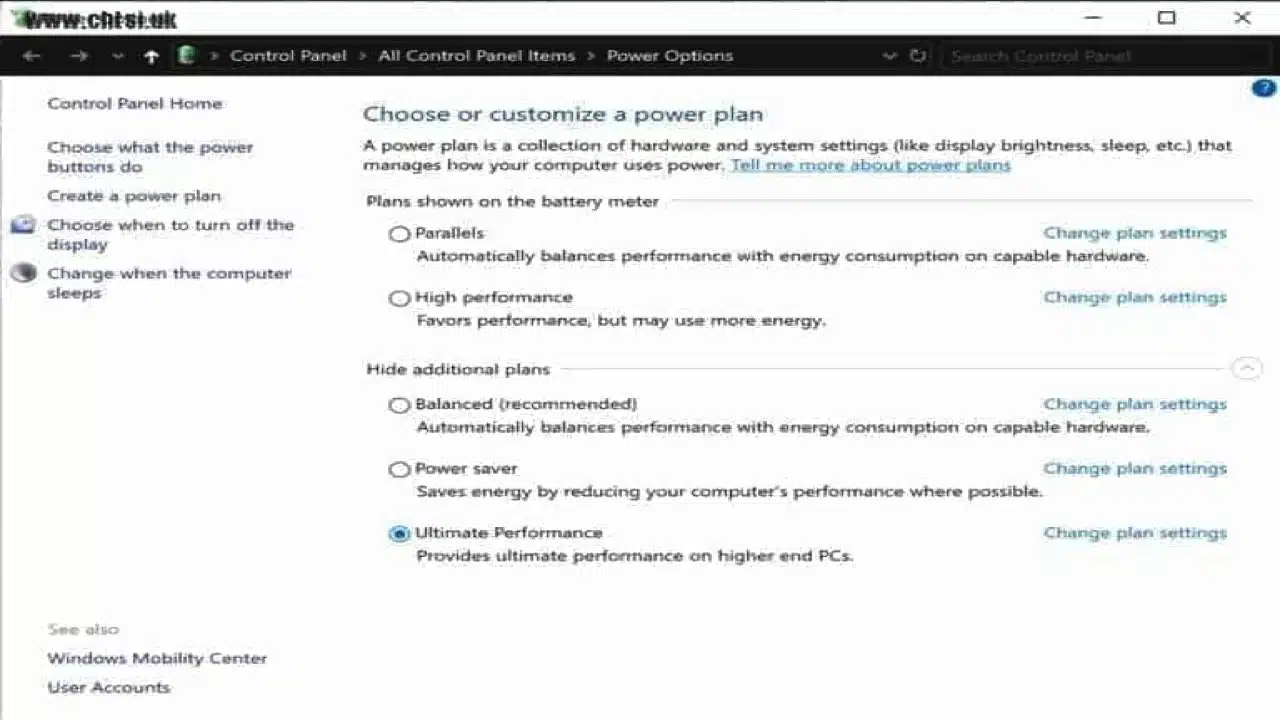
There can be others such as Dell Recommended or other manufacturers and in my case Parallels as Windows is running in a Virtual Machine.
If you asked how do I restore missing power options, follow the steps below
To do so load up a Command Prompt with Admin credentials by right-clicking the Start Menu and selecting Command Prompt (Admin), or Powershell and then enter the commands below.
Restore Power Saver
powercfg -duplicatescheme a1841308-3541-4fab-bc81-f71556f20b4a
Restore Balanced
powercfg -duplicatescheme 381b4222-f694-41f0-9685-ff5bb260df2e
Restore High Performance
powercfg -duplicatescheme 8c5e7fda-e8bf-4a96-9a85-a6e23a8c635c
Restore Ultimate Performance
powercfg -duplicatescheme e9a42b02-d5df-448d-aa00-03f14749eb61
In the example below we show you restoring/adding Ultimate Performance
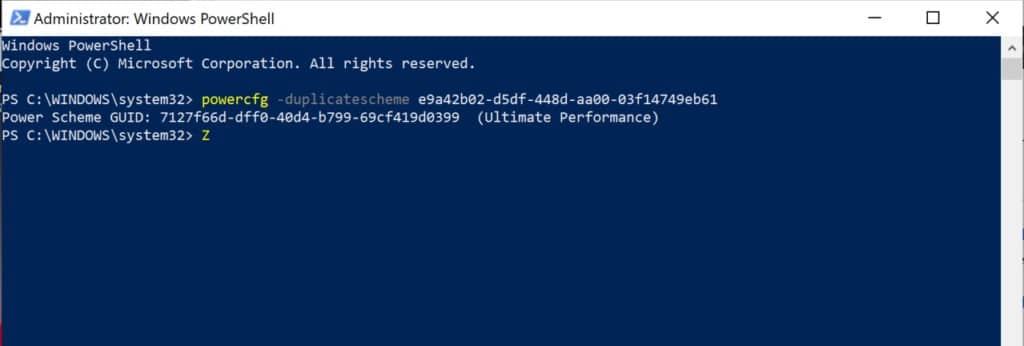
Once restored Power Options are now:
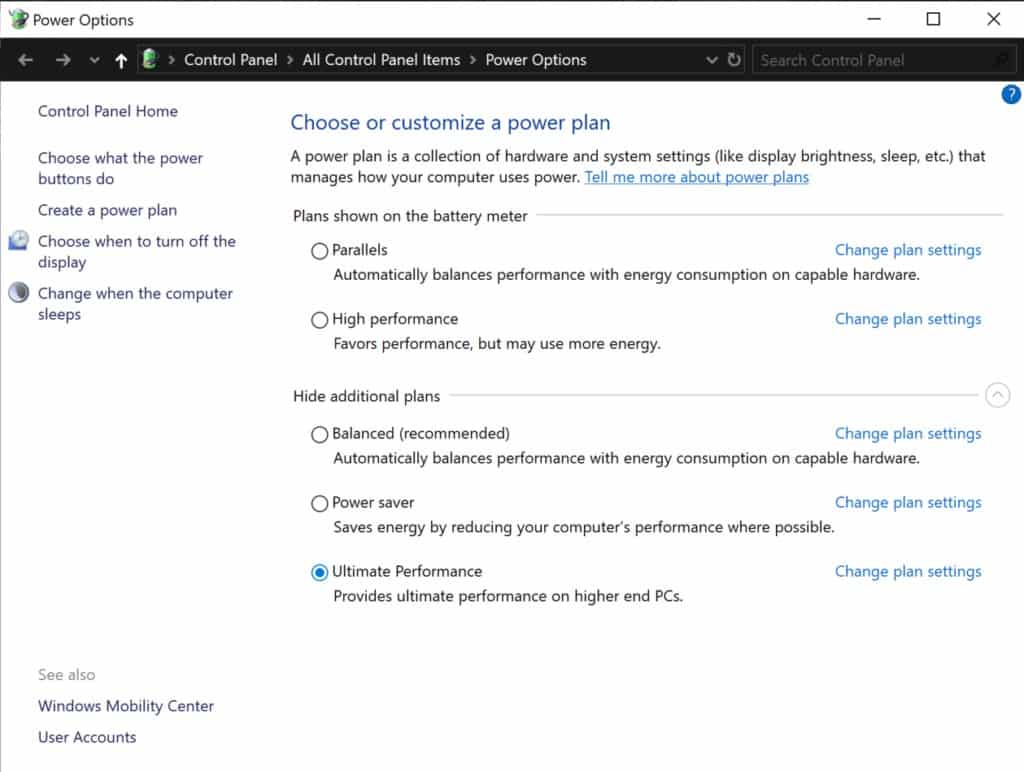
Get In Touch
Need expert IT assistance? Contact Hamilton Group today! Our specialists offer top-notch solutions tailored to your needs. Don’t let tech troubles hold you back.
Talk to us about your business 0330 043 0069
Or E-mail hello@hgmssp.com and one of our experts will get back to you.
Schedule A Quick Callback
The fastest way to figure out if we’re a good fit for your business is to have a quick chat about it. Schedule a 15-minute call so we can get right to the point.
Proactive, Responsive, Hamilton Group
Grab a drink and let’s have a quick chat about your business, and see how we can help you.
Book your call below or call us on 0330 043 0069


Carl Hamilton
A Message from our Founder/CEO
“We treat every client as if they were a part of our business to provide quality and comprehensive IT support that can be counted on 24/7, 365 days a year. We succeed only when you succeed.”
Let’s work together
IT Support You Can Trust
The best IT Support in Harrogate is also delivered across the UK 24/7 and we are ready to help you with all your Managed IT service needs. Services are provided in areas including Leeds, Liverpool, Manchester, Wakefield, Wetherby, York, Newcastle, Bradford, Bolton, Glasgow, Wigan, Derby, London, Luton, Birmingham, Sheffield, Peterborough, Portsmouth, Reading, Nottingham, Milton Keynes, Telford, and more.
Talk to us about partnering with an IT Support Company that cares
Move your business forward not back with HG.
Same Day Call-back.
Monday – Friday 09:00 – 17:30.
“Our email wasn’t performing very well so we asked Hamilton Group to take a look & Carl proposed to migrate us to MS Exchange.
Carl was very helpful throughout & the migration went very well.
He was on hand to sort out any teething issues, taking calls early morning & into the night, to ensure we were up & running smoothly.
Would recommend for knowledge, attention to detail & great customer service.”
Ian Porter
Fotofabric Limited