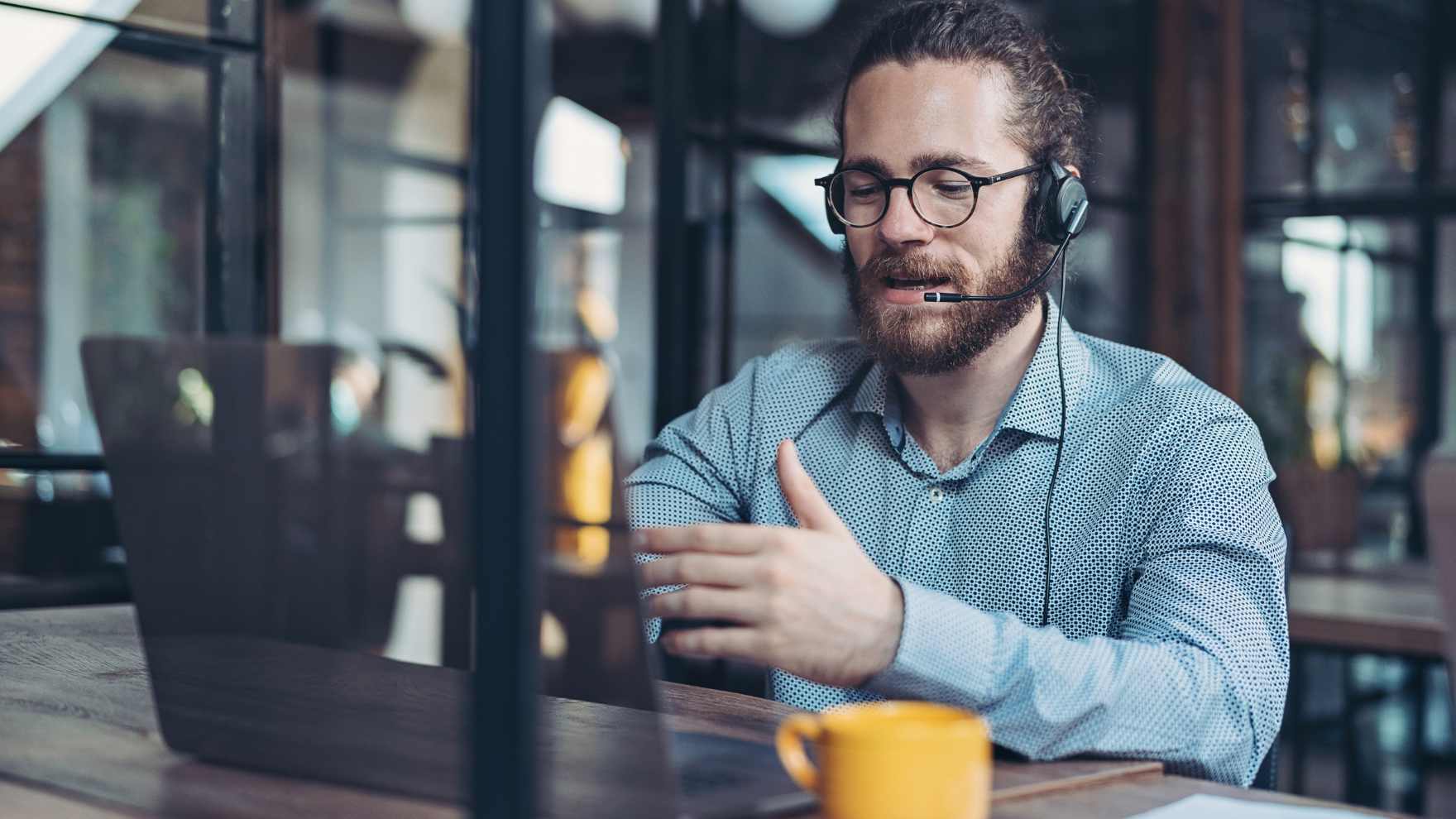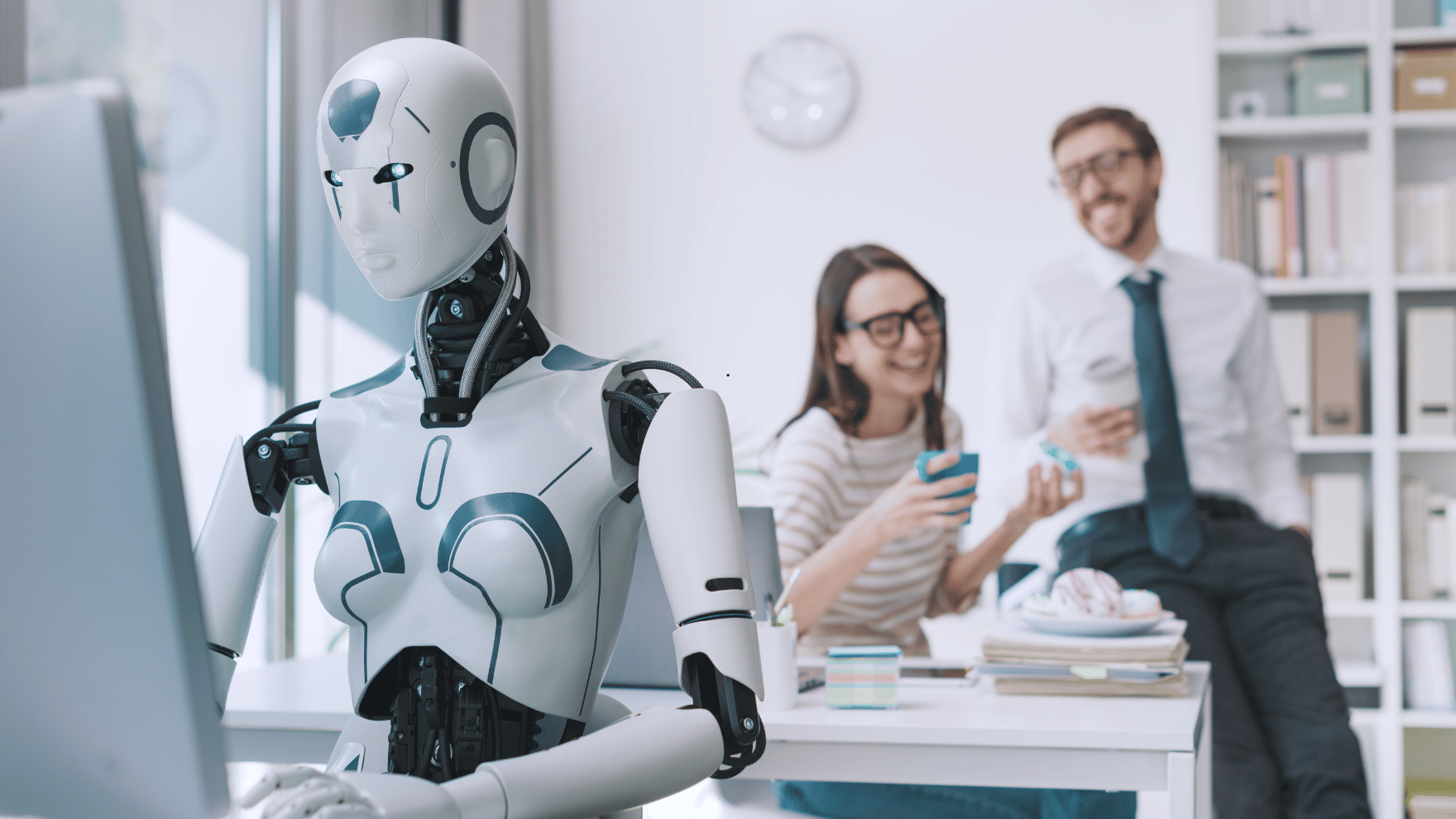Table Of Contents
Stolen login credentials are a hot commodity on the Dark Web. There’s a price for every type of account from online banking to social media. For example, hacked social media accounts will go for between $30 to $80 each.
The rise in reliance on cloud services has caused a big increase in breached cloud accounts. Compromised login credentials are now the #1 cause of data breaches globally, according to IBM Security’s latest Cost of a Data Breach Report.
Having either a personal or business cloud account compromised can be very costly. It can lead to a ransomware infection, compliance breach, identity theft, and more.
To make matters more challenging, users are still adopting bad password habits that make it all too easy for criminals. For example:
- 34% of people admit to sharing passwords with colleagues
- 44% of people reuse passwords across work and personal accounts
- 49% of people store passwords in unprotected plain text documents
Cloud accounts are more at risk of a breach than ever, but there are several things you can do to reduce the chance of having your online accounts compromised.
Use Multi-Factor Authentication (MFA)
Multi-factor authentication (MFA) is the best method there is to protect cloud accounts. While not a failsafe, it is proven to prevent approximately 99.9% of fraudulent sign-in attempts, according to a study cited by Microsoft.
When you add the second requirement to a login, which is generally to input a code that is sent to your phone, you significantly increase account security. In most cases, a hacker is not going to have access to your phone or another device that receives the MFA code, thus they won’t be able to get past this step.
The brief inconvenience of using that additional step when you log into your accounts is more than worth it for the bump in security.
Use a Password Manager for Secure Storage
One way that criminals get their hands on user passwords easily is when users store them in unsecured ways. Such as in an unprotected Word or Excel document or the contact application on their PC or phone.
Using a password manager provides you with a convenient place to store all your passwords that are also encrypted and secured. Plus, you only need to remember one strong master password to access all the others.
Password managers can also autofill all your passwords in many different types of browsers, making it a convenient way to access your passwords securely across devices.
Review/Adjust Privacy & Security Settings
Have you taken the time to look at the security settings in your cloud tools? One of the common causes of cloud account breaches is a misconfiguration. This is when security settings are not properly set to protect an account.
You don’t want to just leave SaaS security settings at defaults, as these may not be protective enough. Review and adjust cloud application security settings to ensure your account is properly safeguarded.
Use Leaked Password Alerts in Your Browser
You can have impeccable password security on your end, yet still, have your passwords compromised. This can happen when a retailer or cloud service you use has their master database of usernames and passwords exposed and the data stolen.
When this happens, those leaked passwords can quickly end up for sale on the Dark Web without you even knowing it.
Due to this being such a prevalent problem, browsers like Chrome and Edge have had leaked password alert capabilities added. Any passwords that you save in the browser will be monitored, and if found to be leaked, you’ll see an alert when you use it.
Look for this in the password area of your browser, as you may have to enable it. This can help you know as soon as possible about a leaked password, so you can change it.
Don’t Enter Passwords When on a Public Wi-Fi
Whenever you’re on public Wi-Fi, you should assume that your traffic is being monitored. Hackers like to hang out in public hot spots in airports, restaurants, coffee shops, and other places so they can gather sensitive data, such as login passwords.
You should never enter a password, credit card number, or other sensitive information when you are connected to public Wi-Fi. You should either switch off Wi-Fi and use your phone’s wireless carrier connection or use a virtual private network (VPN) app, which encrypts the connection.
Use Good Device Security
If an attacker manages to breach your device using malware, they can often breach your accounts without a password needed. Just think about how many apps on your devices you can open and already be logged in to.
To prevent an online account breach that happens through one of your devices, make sure you have strong device security. Best practices include:
- Antivirus/anti-malware
- Up-to-date software and OS
- Phishing protection (like email filtering and DNS filtering)
Looking for Password & Cloud Account Security Solutions?
Don’t leave your online accounts at risk. We can help you review your current cloud account security and provide helpful recommendations.
—
This Article has been Republished with Permission from The Technology Press.
Get In Touch
Need expert IT assistance? Contact Hamilton Group today! Our specialists offer top-notch solutions tailored to your needs. Don’t let tech troubles hold you back.
Talk to us about your business 0330 043 0069
Or E-mail hello@hgmssp.com and one of our experts will get back to you.
Schedule A Quick Callback
The fastest way to figure out if we’re a good fit for your business is to have a quick chat about it. Schedule a 15-minute call so we can get right to the point.
Proactive, Responsive, Hamilton Group
Grab a drink and let’s have a quick chat about your business, and see how we can help you.
Book your call below or call us on 0330 043 0069


Carl Hamilton
A Message from our Founder/CEO
“We treat every client as if they were a part of our business to provide quality and comprehensive IT support that can be counted on 24/7, 365 days a year. We succeed only when you succeed.”
Let’s work together
IT Support You Can Trust
The best IT Support in Harrogate is also delivered across the UK 24/7 and we are ready to help you with all your Managed IT service needs. Services are provided in areas including Leeds, Liverpool, Manchester, Wakefield, Wetherby, York, Newcastle, Bradford, Bolton, Glasgow, Wigan, Derby, London, Luton, Birmingham, Sheffield, Peterborough, Portsmouth, Reading, Nottingham, Milton Keynes, Telford, and more.
Talk to us about partnering with an IT Support Company that cares
Move your business forward not back with HG.
Same Day Call-back.
Monday – Friday 09:00 – 17:30.
“Our email wasn’t performing very well so we asked Hamilton Group to take a look & Carl proposed to migrate us to MS Exchange.
Carl was very helpful throughout & the migration went very well.
He was on hand to sort out any teething issues, taking calls early morning & into the night, to ensure we were up & running smoothly.
Would recommend for knowledge, attention to detail & great customer service.”
Ian Porter
Fotofabric Limited